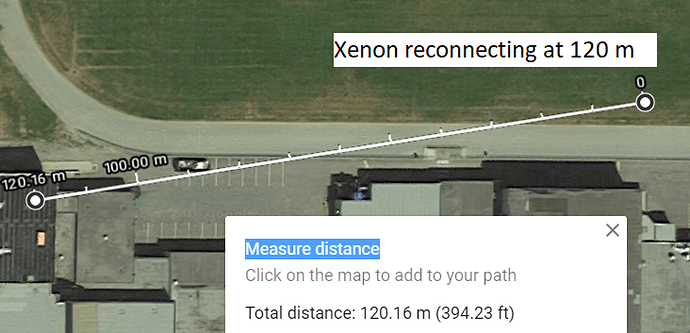The device that gets plugged into the FeatherWing needs to detect the board, but if it's not told to (e.g. via the dedicated switch in the mobile app) it won't attempt to.
Good point @ScruffR I may have been using a different Xenon than the one that was originally setup using the toggle on the App. That other xenon seemed to switch fine between using the Ethernet Featherwing and not using it.
So today I tried the same diagram at school but using Xenons with Antenna (even though with the Photon I was ripping the Antenna connector off the board. I used to just pull the connector straight of with a slight bend, do others use pliers, bend, pull straight off???)
Note: I have now managed to take an Antenna off a Xenon without ripping the connector of the board, Not sure why I was having troubles with the Photons.

It seemed like things were about 10 meters better but with repeat attempts they were not stable. So it looked like the Antenna has no improvement to the Xenons. On digging deeper it looks like the Antenna is not yet activated for the Xenons but only helps the Argon with Wifi.
By @rickkas7
I’m pretty sure the function to select the external mesh antenna is not yet implemented (as of 0.8.0-rc.25).
.
.
.
Everything I have just said in this entire blog is now out of date! Looks like version 26 is out including the Android App
Have you tried rc.26? This should give you 8dBm more output power.
Also, did you use @rickkas7’s code to switch to the external antenna?
STARTUP(selectExternalMeshAntenna());
#if (PLATFORM_ID == PLATFORM_ARGON)
digitalWrite(ANTSW1, 1);
digitalWrite(ANTSW2, 0);
#elif (PLATFORM_ID == PLATFORM_BORON)
digitalWrite(ANTSW1, 0);
#else
digitalWrite(ANTSW1, 0);
digitalWrite(ANTSW2, 1);
#endif
}
First thoughts version 26
It says the flash was unsuccessful! but it is actually installing the new firmware. Like always I did the Xenons before the Argon, however after 2 I got bored and flashed the Argon. Very impressive that it instlled the new firmware and kept the connection alive for 2 of my Xenons to parallel install the new firmware.
Installed the Android App, was thinking of making an entirely new mesh network, but things seem fine without it at the moment.
P.S. I have 5 mesh networks going in the console, not sure how to delete old ones.
A few Xenons had to have a full reboot unplug and plug back in.
I now always full reboot Argons.
My 1 Argon and 4 Xenons seem fine at the moment. All breathing cyan, one slow to connect. I teach teenagers, these things at the moment are very similar to teenagers.
I checked my devices and all but one successfully installed version 26. Just reinstalling it now.
However one other device seems a bit fragile, so I am going to re-flash the firmware. Because it is flashing cyan. I put it in safe mode (tap reset while holding Mode about 3s till flashing redish-purple.)
First time it did not work, second time it took the flash and restarted and seems fine.
Armed with @ScruffR reminder to use the app with the Ethernet featherwing I will try it again at school (which has never worked) reminder on the featherrwing it is hard to get the device in app mode (flashing blue), since this one is flashing green. I took it off the featherwing, held the mode button 3 s until it was flashing blue then put it back on the featherwing.
WEIRD. The Xenon using the Featherwing is asking for a new network name as if it is an Argon. I am going to exit but not sure what is going to happen. But it already asked if I wanted to join the network. Kind of like an Argon that has to make a new network.
As soon you have reassigned all current participants of a given mesh network the network will disappear.
When a Xenon is setup to use the Ethernet FeatherWing it has also become a gateway and hence will create its own mesh network.
Can I use code to inform the Xenon that it is using a Featherwing? I know the featherwing uses a couple of GPIO pins
Found this
You can tell the device to detect the FeatherWing in code, but AFAICT you currently can’t demote a Xenon+Ethernet to not be a gateway.
I’ve seen @rickkas7 post a snippet to enable the detection, I’ll try to find it.
Found this
I remembered it to be much shorter, but this seems to be a bit more elaborate and hence I’d go with this.
So after not that much time, looks like I am up and running with version 26. So I walked through the school again as per the image above.
.
.
Drum roll…
.
.
.
No observable difference. Distances seem about the same. about 25 m inside a busy building, assume the same outside about 60 m, although it is raining today so I stayed inside.
.
.
However I did learn today a bit about the Particle Featherwing. It makes a Xenon into kind of an Argon. Which particle is not yet ready to allow us to have more than one gateway. Would be nice if we could trick a Xenon into being part of a mesh and then using the Particle Featherwing. Anyone any ideas.
So now trying to setup a Xenon to then be active with the Particle Featherwing. Loaded the App, scanned the code, found the mesh, put my Argon in blinking blue mode (3 s mode button). Could not connect.
Tried again, with the both in blinking blue. Could not find the mesh. Pulled the Argon plug and retry. Now it finds the mesh, scan the Argon and can’t pair with the Xenon… Since this was the Xenon that I setup with the Featherwing, perhaps I should try to work with a Xenon that is already setup.
FIRST HACK:
Got the Particle Featherwing working as a solid Ethernet, but not a gateway. Not sure how that works, but using my updated HelloMesh code at
The Xenons are now Plug and Play with the Particle Featherwing. the 2 important lines are:
SYSTEM_THREAD(ENABLED);
void setup() {
STARTUP(System.enableFeature(FEATURE_ETHERNET_DETECTION));
}
Even without console confirmation for the Ethernet connection you can test it physically by just shutting down every mesh device except the Xenon in the Featherwing. If it breaths cyan without any other mesh devices nearby it must be using the Ethernet to reach the cloud Mesh.
The only negative with system thread enabled so far is that the LED's do not flash at exactly the same time, small delay with multiple devices. The positive here is that many Xenons could have a stable Ethernet while testing other things. Once Setup I think the Ethernet Xenons will add a bit of stability, but that will take more testing.
Note: A repeater Xenon can not yet restore an endpoint xenon from either a soft reset or a complete unplug and replug. The Xenons must be completely taken back to where the Argon is. Even an Ethernet connected (non-gateway) Xenon can not presently restart an endpoint Xenon
So happy my Particle Featherwing Hack works at home. I now have a stable mesh network at school and at home.
The new (version 26) Android App trys to force your Xenon with the featherwing to be a gateway and only one gateway is allowed per mesh at the moment. The hack allows a Xenon to have the stability of the Ethernet without being a gateway. My Argon has always worked at home, but the Xenons rarely were stable for more than 30 seconds. With one stable Xenon and the Argon, my home mesh network is completely stable.
Note: No Xenons can as of yet help a flashing green (for more than a second) Xenon get back on the network, that Xenon must still be brought close to an Argon or other gateway. I hope a solution for this is coming soon as that makes the mesh network incredibly fragile and user intensive to restore connectivity.
..
oops.
.
Oh, too funny.![]()
![]()
![]() The new found stability at home has little to do with my Xenon and the Featherwing. The new home stability is totally to do with the version 26 firmware that came out today.
The new found stability at home has little to do with my Xenon and the Featherwing. The new home stability is totally to do with the version 26 firmware that came out today.
WELL DONE PARTICLE. THE NEW VERSION 26 HAS MADE SOME HOME MESH NETWORKS MUCH BETTER.
Also at home getting much better range than at school. Less concrete and metal. Looks like about 80 to 100 meters, but because the breathing cyan is so stable, it is sometimes hard to tell when you have made 2 separate mesh networks or one network that communicates. I got 150 m from home with the Xenon stable but not talking to the Argon. That is why my Mesh Hello World program is so useful.
Hey @RWB looks like there is code to activate the Antenna. I will try some Antenna range measurements tomorrow
Busy day already:
Not getting good results for the Argon with a wifi and mesh activated antenna, but everything else today was good.
At Home Argon using wifi and Antenna for wifi only:
- Xenon with Antenna activated but not attached 10 m
- Xenon default. no Antenna and not activated 40 m
- Xenon with Antenna attached and activated 80 m (also re-connects well)
No advantage if the Argon is using Particle Featherwing or activating the mesh Antenna (I think it was worse with Mesh Antenna activated)
At School (Heavy concrete lots of metal, busy wifi, new Ethernet setup. Could get more details if anyone is interested.)
See image. Used the normal Argon setup, but had a Xenon with Antenna activated near the window, Argon in the middle of the classroom.
Basically had good stable connection at about 150 m, did not try any farther.
A very good day with the Mesh devices.
Nice Improvement in range.
Created a new topic here
By the way I have updated my Mesh Hello World program to include the Antenna
Also talked about the Argon and not to set it with a mesh antenna
I still need to test fully outside, flat land, line of site ranges.
Who would have thought that to have wifi and mesh working you would need 2 antennas! I kind of messed up on that one. New results and software at
Might as well show the data here as well. 230 m between Argon and Xenon
reconnect at 120 m
So today I tried an outside, flat, line of sight measurement , but could not get the mesh working with my cellular hotspot. See new topic.
So I had to do something at my house and got similar results to the above 230 m actually got 215 m (With the gateway Argon having both Antenna and the Xenon having the mesh antenna). About the distance of 12 residential homes in my area. (I was walking on my street, with the Argon near the road, up a slight hill.)