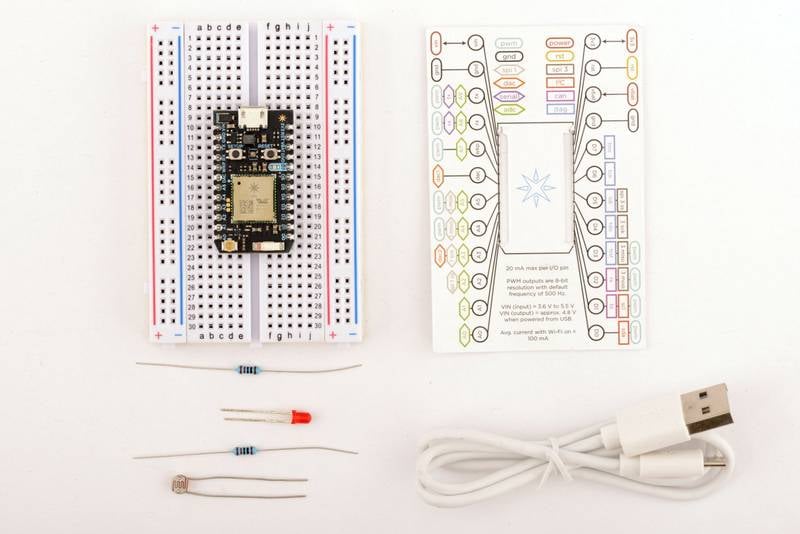Hi,
In the past I have already claimed a Spark Core and I am using this core in a project. Now I’m trying to activate a Photon (new device). BTW: Introducing a new Brand name and a new device and the name core is confusing. I installed a new Node.js software and a new USB driver.
It seems the USB does communicate because the device response at commands and sets itself in modes.However claiming the device by WIFI/iPhone app and USB CLI is failing
I have next conversation in the CLI:
Your environment has been set up for using Node.js 0.10.40 (x64) and npm.
C:\Users\Gebruiker>cli
cli wordt niet herkend als een interne
of externe opdracht, programma of batchbestand.
C:\Users\Gebruiker>particle login
? Please enter your email address: *.*******@***.**
? Please enter your password: ***********
> Successfully completed login!
C:\Users\Gebruiker>particle list
****device [***********************] (Core) is offline
C:\Users\Gebruiker>particle identify
! serial: No devices available via serial
C:\Users\Gebruiker>particle identify
Your device id is 123456789012345678901234 (fake number, but the response was OK)
C:\Users\Gebruiker>particle
Welcome to the Particle Command line utility!
Version 1.8.16
https://github.com/spark/particle-cli
Usage: particle <command_name> <arguments>
Common Commands:
setup, list, call, get, device, identify, flash, subscribe
compile, monitor, login, logout, help
Less Common Commands:
token, cloud, config, function, keys, serial, udp, update
variable, webhook, wireless
For more information Run: particle help <command_name>
C:\Users\Gebruiker>particle token
NAME:
particle token
DOES:
tools to manage access tokens (require username/password)
particle token list - List all access tokens for your account
particle token revoke - Revoke an access token
particle token new - Create a new access token
C:\Users\Gebruiker>particle
Welcome to the Particle Command line utility!
Version 1.8.16
https://github.com/spark/particle-cli
Usage: particle <command_name> <arguments>
Common Commands:
setup, list, call, get, device, identify, flash, subscribe
compile, monitor, login, logout, help
Less Common Commands:
token, cloud, config, function, keys, serial, udp, update
variable, webhook, wireless
For more information Run: particle help <command_name>
C:\Users\Gebruiker>particle serial
NAME:
particle serial
DOES:
simple serial interface to your devices
particle serial list - Show devices connected via serial to your computer
particle serial monitor - Connect and display messages from a device
particle serial identify - Ask for and display device ID via serial
particle serial wifi - Configure Wi-Fi credentials over serial
particle serial mac - Ask for and display MAC address via serial
C:\Users\Gebruiker>particle serial list
Found 1 device connected via serial:
COM10 - Core
C:\Users\Gebruiker>particle serial identify
Your device id is 123456789012345678901234 (fake number, but the response was OK)
C:\Users\Gebruiker>particle serial list
Found 1 device connected via serial:
COM10 - Core
C:\Users\Gebruiker>particle serial wifi
? Should I scan for nearby Wi-Fi networks? Yes
? Uh oh, no networks found. Try again? Yes
? Uh oh, no networks found. Try again? No
? SSID: NETBURNER
? Security Type: WPA2
? Wi-Fi Password: *************
Done! Your device should now restart.
C:\Users\Gebruiker>particle
Welcome to the Particle Command line utility!
Version 1.8.16
https://github.com/spark/particle-cli
Usage: particle <command_name> <arguments>
Common Commands:
setup, list, call, get, device, identify, flash, subscribe
compile, monitor, login, logout, help
Less Common Commands:
token, cloud, config, function, keys, serial, udp, update
variable, webhook, wireless
For more information Run: particle help <command_name>
C:\Users\Gebruiker>particle call
polling server to see what devices are online, and what functions are available
****device (123456789012345678901234) has 0 functions (or is offline)
C:\Users\Gebruiker>particle get
polling server to see what devices are online, and hat variables are available
****device (123456789012345678901234) has 0 variables (or is offline)
{MyComment: Correct that is my Spark Core}
C:\Users\Gebruiker>particle udp
NAME:
particle udp
DOES:
helps repair devices, run patches, check Wi-Fi, and more!
particle udp send - Sends a UDP packet to the specified host and port
C:\Users\Gebruiker>particle device
NAME:
particle device
C:\Users\Gebruiker>particle device add
Please specify a device id
C:\Users\Gebruiker>particle device add 123456789012345678901234
Claiming device 123456789012345678901234
Failed to claim device, server said { ok: false,
errors: [ 'That belongs to someone else. To request a transfer add ?request_tr
ansfer=true to the URL.' ] }
C:\Users\Gebruiker>
However the device number is the number of my Spark Core.
- So, what is CLI detecting?
- Does it read my device or does it read some ini file?
- How can I claim my new core?
Regards, Marcel