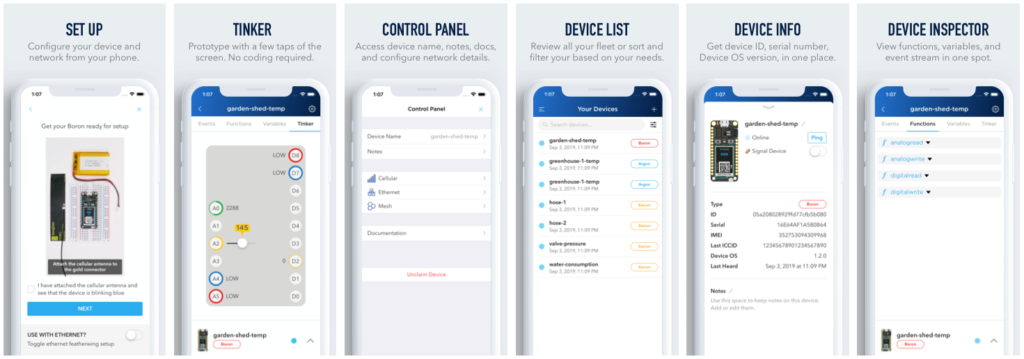Originally published at: https://blog.particle.io/2019/09/17/particle-mobile-app-30/
The latest update to the Particle mobile app — available now for iOS and Android — introduces new administrative tools for device management and inspection, plus includes the biggest UI refresh since the release of the Photon.
The latest version of the app increases information density without reducing readability.New features in the mobile app
Control panel
The control panel lets you rename your devices, set notes, or even unclaim it, all from a single section of the mobile app. Using the control panel, it’s also now possible to change Wi-Fi networks and manage Mesh networks.
Device info screen
With the device info screen, you can view your devices ID, serial number, and Device OS version. Plus, you can use familiar tools like ping, and signal mode (aka shouting rainbows) to check basic diagnostic information. This section of the app also lets you rename and edit device specific notes, which can come in handy as your fleet scales
Device list filtering
When your fleet grows in size, scrolling through a huge list of devices is not ideal. With this release of the app, you can now sort and filter your fleet from the main screen of the app. Filter by online status, device type, or even by the name.
Tinker improvements
The latest update brings with it a UX refresh and consistent design across the entire Particle mobile app experience. Pin layouts have also been updated for all Particle devices and should now better match the physical pin layout on your device. Tinker view has also went through visual redesign to match the app style much better.
For those new to to Tinker, Tinker is a quick start experience that is pre-loaded on all factory devices. In the mobile apps, devices running Tinker mode can be manipulated without needing to write a single line of code.
Design refresh
And finally, this release sees major improvements in user-interface design. Careful work went into increasing the information density while not sacrificing readability. Additional improvements were made to the device list screen to offer a more glanceable and sortable view on all your devices. Sharp-eyed users will also notice multiple UI element tweaks across the app and overall design consistency.
The best way to see these new features is to download the Particle mobile app and try it for yourself. Both iOS and Android releases are available now in their respective stores.
For more on the Particle mobile app and how you can use mobile technology in your IoT products join the community discussion here.