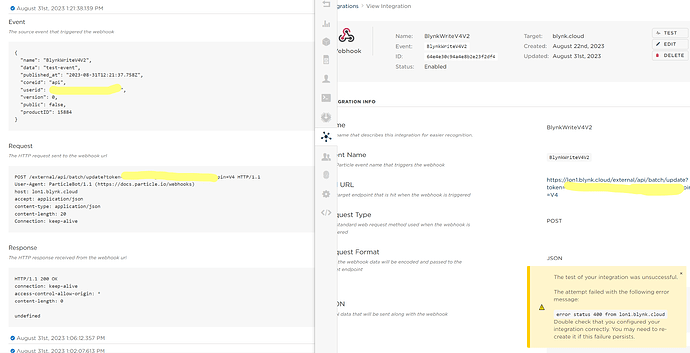The Webhook integration page has a Test button.
When used with the Blynk "Upload a Set of Timestamped Data" Endpoint, clicking the Test button results in a an incorrect 400 Response popup. The Event Log correctly shows the 200 OK Response. I know the integration is working as I can see it appear on the Blynk device dashboard timeline.
The Test button in the webhook integration page does not simulate a valid event data payload, so it's quite likely that the server will reject it with a 400 or 500 error. Generating valid event data using the Particle CLI or directly from a device is a better way to test your webhook.
1 Like
After some work I did manage to get a payload that the Blynk endpoint accepted (and I could see the datapoint was added to the Blynk dataset).
The issue that confused me somewhat is that the particle event log showed the correct 200 OK response but the popup that appears briefly after you click "Test" gave a 400 response so the two were inconsistent.
This post was mostly a FYI to advise to check the log and not just rely on the popup message.