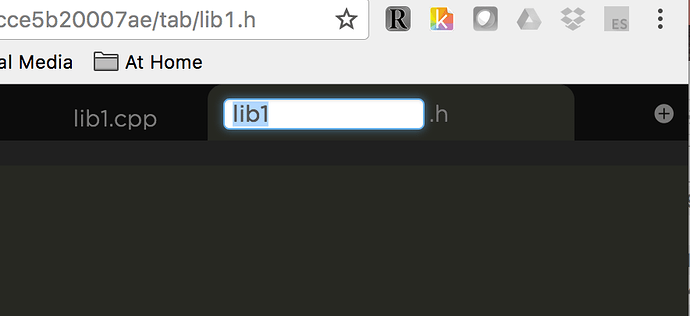? how do you transfer a library from github into a photons web ide for use on the photon?? I am getting my butt kicked on this one, I can’t seem to figure out or find a good reference, the references in the Particle Guide looks nothing like my web IDE in reality and does not appy as of right now. I do not get any option but to use a community library on the web IDE. I have a project running with an arduino that works with a Library that is not on the photons Web IDE library community I would like to use. currently there is no apparent way or reference to Include a library from githubas you can do with the arduino IDE, Does anyone know how to do this or is there a good reference I could use to include a library from github. Any knowledge or experience would be greatly appreciated. Thanks Mike
Pushing the (tiny and not prominent) plus button on the upper right hand side allows you to add folders. You can name them accordingly and paste the source code inside:
2 Likes
THanks working great
1 Like
Does this really look that much different to your Web IDE?
https://docs.particle.io/guide/getting-started/build/photon/#adding-files-to-your-app
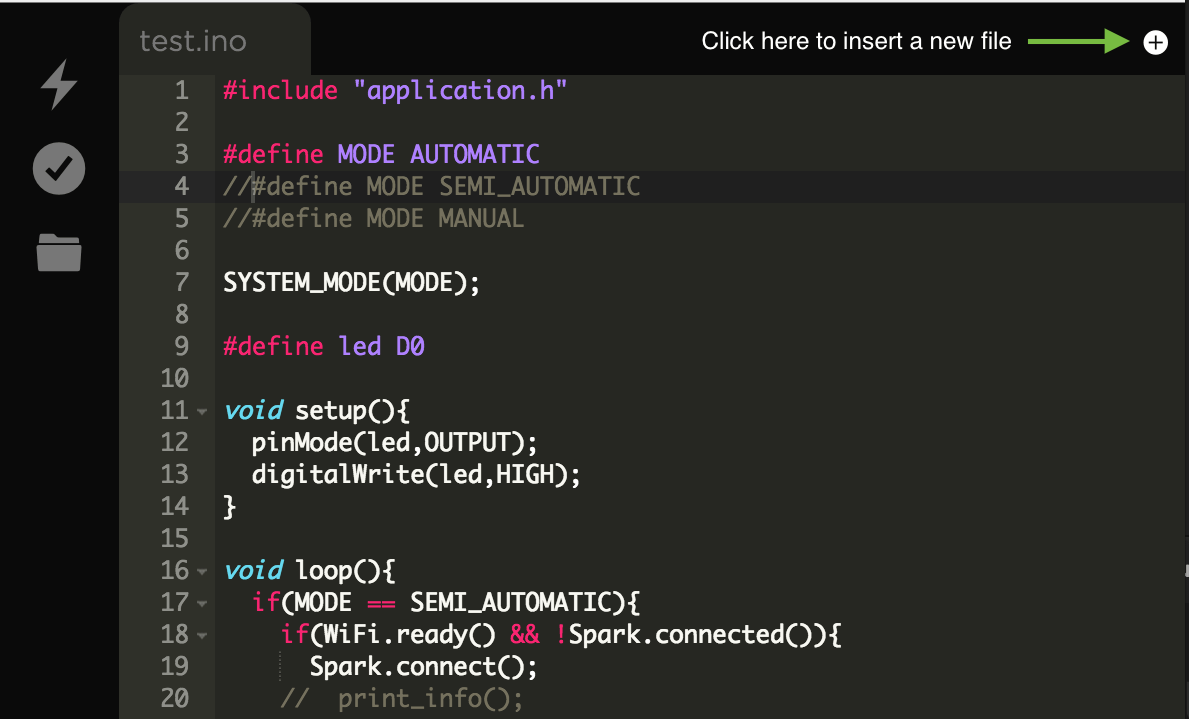
Is the library you found on GitHub also available in the public Libraries repository (to be found via the bookmark  icon to the left)?
icon to the left)?
https://docs.particle.io/guide/getting-started/build/photon/#using-libraries
![]()
1 Like