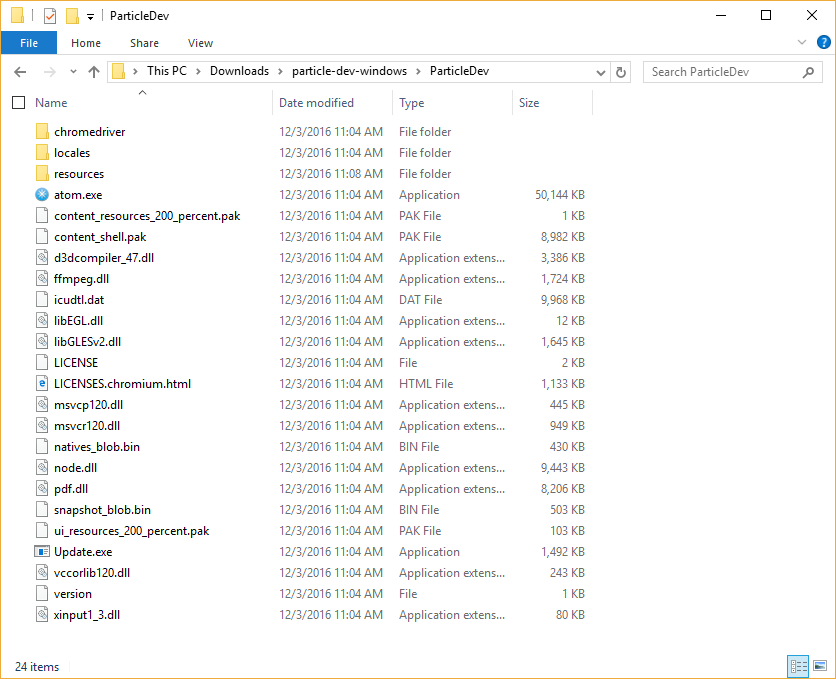How do I install Particle Dev in Windows? I downloaded and unpacked the particle-dev-windows.zip file from
https://www.particle.io/products/development-tools/particle-local-ide.
What next?
Is there supposed to be some sort of setup executable in the zip file? If so, I don’t see it. here is a screenshot of files in the extract from the zip file.
For context, I’m using Windows 10 and recently uninstalled an older version of Particle Dev (it was throwing up an obscure error when I tried to check a firmware file for errors, so I decided to do a clean re-install of the tool).