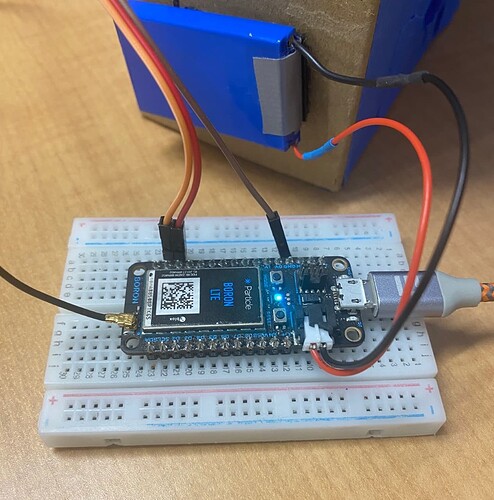It’s normal for the CHRG yellow LED to flicker if you detach the battery and supply power via USB. This indicates that there is no battery attached, which is true. Once the device boots, it will detect that there is no battery and it will turn charging off, which stops the CHRG LED from flickering, but since the device doesn’t boot, that’s not happening. But under the circumstances, I would expect flickering.
The other situation is blinking at 1 Hz: charge suspended (Input over-voltage, TS fault, timer fault, input or system over- voltage). This mostly only occurs if you have a real battery and are powering by USB or VUSB and the battery has failed. That doesn’t sound like what you are experiencing.
When the device is in this state, put a DMM on the 3V3 pin. If it’s not powered, then the BATFAT in the PMIC somehow got turned off. However, if that was the case, the Boron should have booted when you powered by USB, so I don’t think this is the case.
What I’d guess is that you have phantom power reset failure. If you power down the device (no power on Li+, USB, or VUSB) but have leakage current going into a GPIO, the nRF52 MCU can get into a bad state where the device will not boot or reset, even if you remove power.
This is closely related to TAN002 which affected Tracker shipping mode, but it can happen with non-Tracker nRF52 devices and situations other than shipping mode (BATFET disabled).
https://docs.particle.io/reference/technical-advisory-notices/tan002-tracker-one-v10-shipping-mode/
The reason removing the device from the carrier board solves the problem is that it completely removes power, and also removes the leakage current from the GPIO, and that’s what is completely resetting the device and allowing it to boot.
To solve the situation, you need to make sure that there is no situation where you remove power from the MCU but current can still flow through GPIO. On the Tracker we needed to add an analog isolator on the GPIO pins to assure power could not flow back from the M8 connector to cause this issue.
Of course it could be something completely different, but that would be my guess.