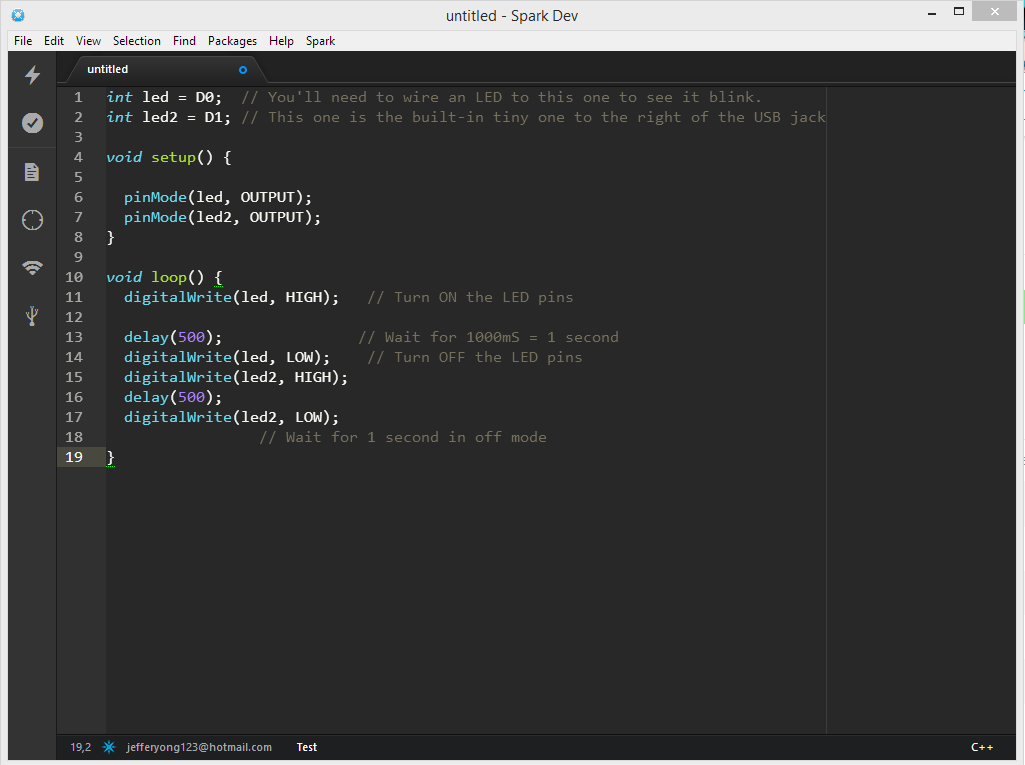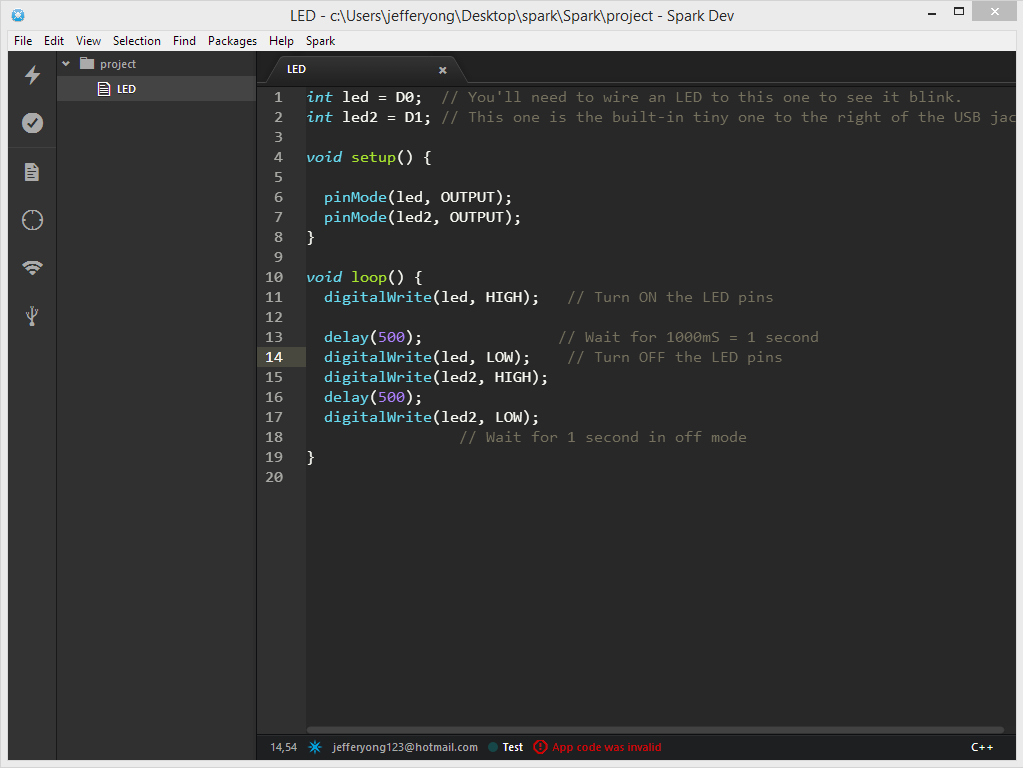First, since Spark Dev uses the cloud to build your firmware you need to have your code safed in a file.
And second, before you can flash the firmware to the Core, you need to build it using the build/check button (circle with check symbol).
And after the build was successful you can flash.
yes but that button does nothing it just dont work
Can you post a screenshot of your Spark Dev?
I got a suspicion, but I’d like to see the screenshot first.
@Jeffery, exit SparkDEV and rename your file to LED.ino (note the missing .ino in your filename). Then go back in SparkDEV and try again. 
how do i create a ino file?
is there other stuff i should be installing
That's how. Or generally, [WHATEVER_NAME_YOU_LIKE].ino
Exactly this was my suspicion.
Looking at the first screenshot, you hadn't done the first step.
And the error you then got came from the missing .INO, as @peekay123 and @Moors7 already said.
Edit: You actually can rename the file inside Spark Dev. No need to exit and open again
Sorry, for this late post, all of you Elites have beaten me again ![]()
ok so i file is in .ino now but the tick button is not working again .....
Edited
Work after i restart the SparkDEV