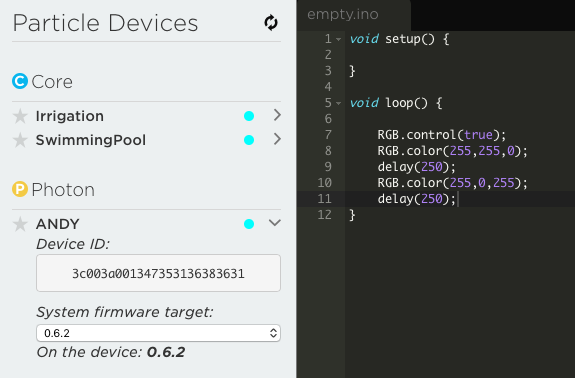hi
there are no app-hash events in the log
Tried a few different known to work sketches, they compile, the devices does its LED flashing. all seems OK. but tinker remains in the photon.
event: spark/flash/status
data: {"data":"started ","ttl":60,"published_at":"2017-07-13T16:39:00.907Z","coreid":"3c003a001347353136383631"}
event: spark/flash/status
data: {"data":"success ","ttl":60,"published_at":"2017-07-13T16:39:01.544Z","coreid":"3c003a001347353136383631"}
event: spark/status
data: {"data":"online","ttl":60,"published_at":"2017-07-13T16:39:04.308Z","coreid":"3c003a001347353136383631"}
event: spark/device/last_reset
data: {"data":"user","ttl":60,"published_at":"2017-07-13T16:39:04.566Z","coreid":"3c003a001347353136383631"}
event: spark/status
data: {"data":"online","ttl":60,"published_at":"2017-07-13T16:40:15.869Z","coreid":"3c003a001347353136383631"}
event: spark/status
data: {"data":"offline","ttl":60,"published_at":"2017-07-13T16:47:13.415Z","coreid":"3c003a001347353136383631"}
event: spark/status
data: {"data":"online","ttl":60,"published_at":"2017-07-13T16:47:19.262Z","coreid":"3c003a001347353136383631"}
event: spark/status
data: {"data":"offline","ttl":60,"published_at":"2017-07-13T16:47:26.300Z","coreid":"3c003a001347353136383631"}
event: spark/status
data: {"data":"online","ttl":60,"published_at":"2017-07-13T16:47:27.033Z","coreid":"3c003a001347353136383631"}
event: spark/status
data: {"data":"online","ttl":60,"published_at":"2017-07-13T16:47:59.701Z","coreid":"3c003a001347353136383631"}
event: spark/flash/status
data: {"data":"started ","ttl":60,"published_at":"2017-07-13T16:54:32.133Z","coreid":"3c003a001347353136383631"}
event: spark/status
data: {"data":"online","ttl":60,"published_at":"2017-07-13T16:54:36.080Z","coreid":"3c003a001347353136383631"}
event: spark/device/last_reset
data: {"data":"user","ttl":60,"published_at":"2017-07-13T16:54:36.363Z","coreid":"3c003a001347353136383631"}
event: spark/flash/status
data: {"data":"started ","ttl":60,"published_at":"2017-07-13T16:54:58.343Z","coreid":"3c003a001347353136383631"}
event: spark/status
data: {"data":"offline","ttl":60,"published_at":"2017-07-13T16:55:08.615Z","coreid":"3c003a001347353136383631"}
event: spark/status
data: {"data":"online","ttl":60,"published_at":"2017-07-13T16:55:11.593Z","coreid":"3c003a001347353136383631"}
event: spark/device/last_reset
data: {"data":"user","ttl":60,"published_at":"2017-07-13T16:55:11.898Z","coreid":"3c003a001347353136383631"}