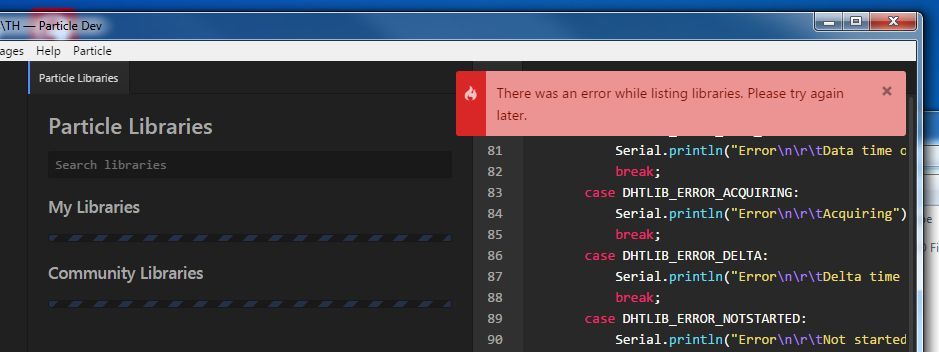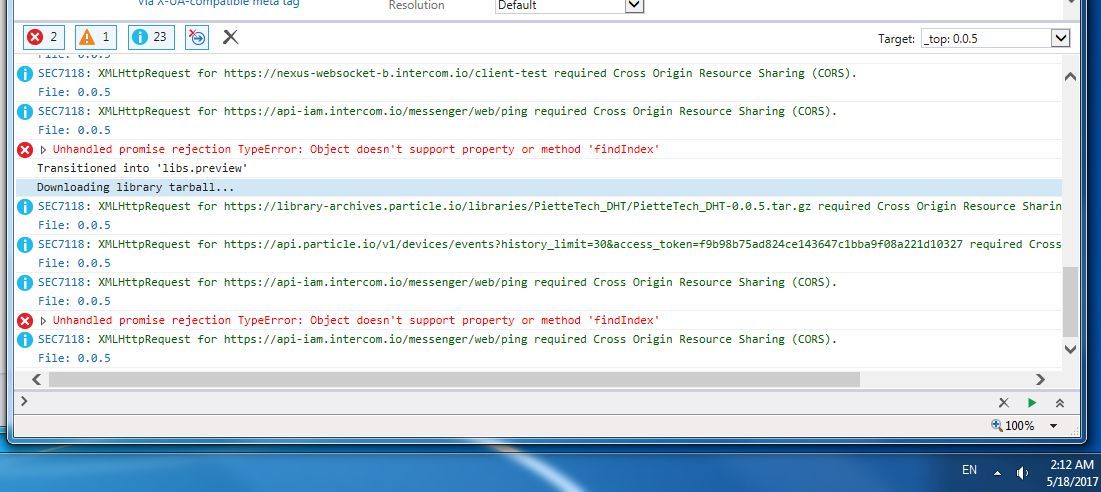I am seeing some strange behavior with libraries. Is there a problem within the Particle servers, or have I missed something since it is late at night…?
My intention this evening was to open up ParticleBuild, load up an old project and click Flash. The goal was to reload the user firmware onto my Photon and put the device back into the field (This same firmware had been running on the Photon for some time, but I was working on some other development earlier this week.)
In doing so, I got the error that the library header file could not be found.
The particular library used in my code is the Piettetech_DHT library.
I was not able to remove or re-add the library to my project.
I think I followed the standard solution to this situation. I copied my .ino file (basically a slightly modified DHT_simple.ino from the examples) into a new project and tried to add the library to the new project. In searching for the library to add, I reached the stage in the attached image, which remained in this state for at least 5 minutes until I gave up.
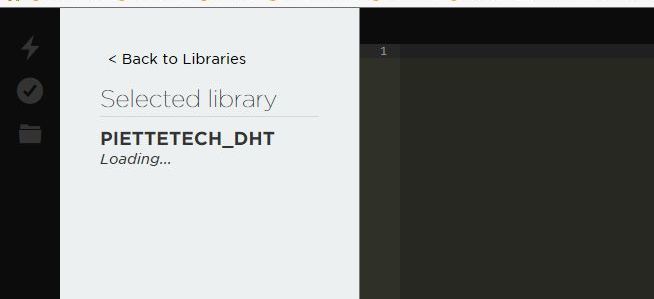
Wanting to get my device fielded, I switched over to using ParticleDev.
I created a new project and then clicked on the libraries button. I got this result, which never gets to the stage where I can type the library I want to search for.
Thinking about it afterwards, I used the same project name in ParticleBuild and ParticleDev. I wonder if that could mess with the system, but I doubt it since I never reached the stage of trying to compile the firmware.
Any suggestions on what I may have missed and what to do?
Any help appreciated at this late hour (for me anyways)!