Written up in our blog:
http://blog.spark.io/2014/02/24/sprint-six/
But in case you’d rather read it here:
We’re all pretty big nerds at Spark HQ, so it was pretty cool to see this in my inbox on Thursday.
Spark Core on Maker Shed!

Maker Media is kind of a big deal in our little corner of the world, and they’ve been supporters of ours for a while. Behind the scenes we’ve been working with them for quite some time to get the Spark Core on their shelves.
We’re pleased to announce that the Spark Core and Spark Maker Kit are both available for purchase on Maker Shed!
We hear they’re selling fast, and they will likely be sold out in the very near future — so get yours now before that happens!
Getting started with Will
Will, the tallest member of the Spark team, put together an amazing ‘Getting Started’ video that walks through the set-up process of the Spark Core. This is the first of many video tutorials, as we’ve found that there’s no better way to learn than to follow along!
Spark Command Line Interface (CLI)
Speaking of big nerds, we love the command line. If you spend a lot of time writing code, you often find that graphics just get in the way of the pureness that is text.
This week, we’re officially launching the Spark Command Line Interface, or CLI. The CLI is still in active development, so expect significant changes over the next few weeks. In the meantime, the CLI is now the fastest and easiest way to get started with your Spark Core.
Before getting started with the CLI, you’ll need to have Node.js and npm installed. Go ahead, I’ll wait here.
Ready? Try this:
npm install -g spark-cli
Now you’ve got the Spark CLI installed. Next:
spark
will tell you all the commands available. Here are some of my favorites:
spark cloud login to log in to your Spark account so that you can interact with your Cores.
spark cloud list returns a list of the Cores you own, and displays information about their status. statuses. statii?
spark cloud flash 0123456789ABCDEFGHI core-firmware.bin will flash your Core with a binary file of your choosing. Or you can flash my_application.ino to send a single Arduino file, or /projects/big_app/src to send an entire directory.
spark variable get all temperature returns the temperature variable from all available Cores.
spark serial wifi will help you connect your Core to your Wi-Fi network.
There’s lots more where that came from; for a full list of available commands, simply type spark in your terminal, or visit the Github repository.
And speaking of Github…
Our open source has a new home

As the volume of our open source content grows, it’s become a little unwieldy. Now if you’d like to browse our open source repositories, visit spark.github.io to see an organized view of the open source tech stack for connected devices that we’ve been publishing over the last few months.
Using the Github tools we’ve made available, you can star a repository to follow it for changes, create an issue to request a feature or share a bug, or track our workflow on waffle.io.

Starting with the core-firmware repository, we’re sharing our backlog with the community to get your feedback about our priorities and to get your help and input wherever you’re willing to provide it. Workflows for other repositories will go live over the next couple of weeks.
Other stuff
There were a few other things - improvements to the documentation, web IDE improvements to no longer send .cpp files through the Arduino pre-processor, API improvements, and bug fixes. But who can keep track?
Enjoy the improvements, and if you have any feedback, please share it here!
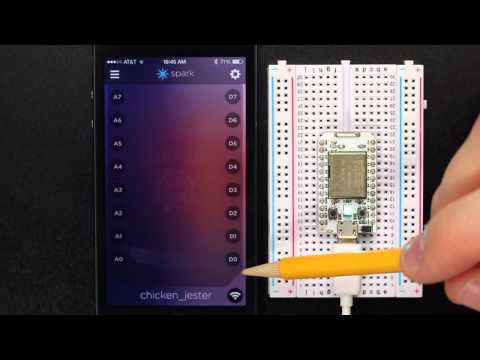


 Those certificates are not cheap at all.
Those certificates are not cheap at all.