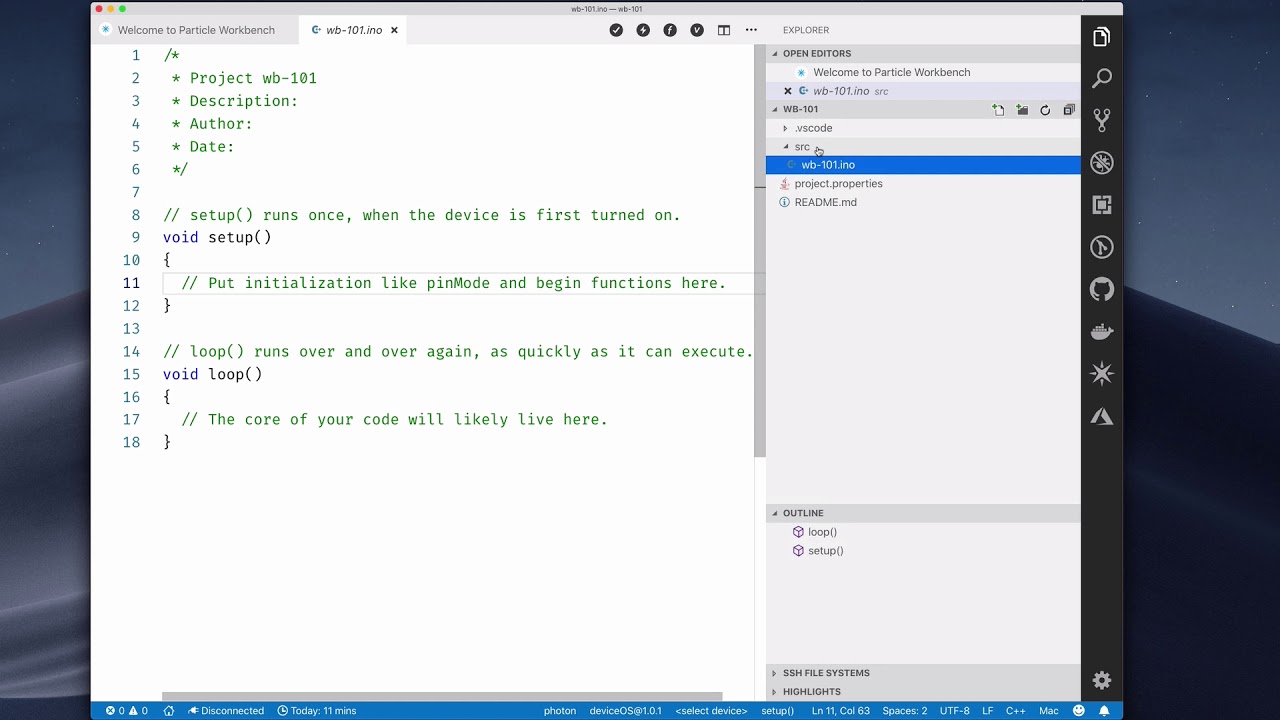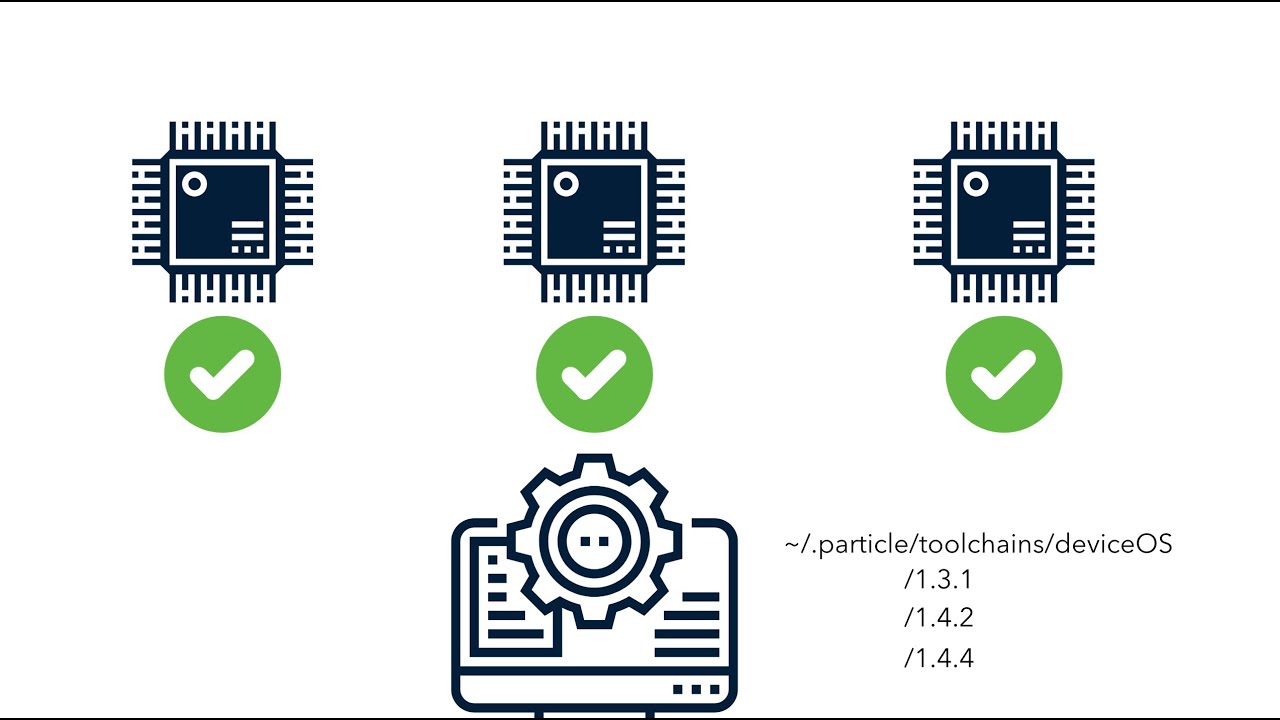Hello,
I’ve tried installing Workbench on both OSX and Ubuntu and gotten similar results, so I thought I’d report them here and ask for help. Basically I:
- follow the installation instructions for Workbench (on both platform)
- download files from a working Argon project from the WebIDE
- modify the project.properties file to include a name
- import the project into Workbench
- install all of the libraries required by the project using “Install Library”. This install appears to complete succesfully
- “cloud compile” works fine, as expected
- In a Terminal, running the CLI command
particle compile argonworks fine. I’m subsequently able toparticle flash --usb ..and verify the code works the same as if it were flashed OTA from the WebIDE - Attempting to compile locally from Workbench results in this kind of error:
> Executing task: make -f '/Users/foo/.particle/toolchains/buildscripts/1.9.2/Makefile' compile-user -s <
:::: COMPILING APPLICATION
Creating /..../proj/web_display_photon02/target/1.5.2/argon/platform_user_ram.ld ...
/..../proj/proj/web_display_photon02/web-display-photon02.ino:2:35: fatal error: JsonParserGeneratorRK.h: No such file or directory
compilation terminated.
make[3]: *** [../build/target/user/platform-12-m/web_display_photon02/web-display-photon02.o] Error 1
make[2]: *** [user] Error 2
make[1]: *** [modules/argon/user-part] Error 2
make: *** [compile-user] Error 2
The terminal process "/bin/bash '-c', 'make -f '/Users/foo/.particle/toolchains/buildscripts/1.9.2/Makefile' compile-user -s'" terminated with exit code: 2.
JsonParserGeneratorRK was previously installed using the “Install library” command. If I reorder the include order of libraries in my .ino file, make will complain about a different missing library (eg Adafruit_GFX_RK). So apparently installed libraries are not found by the local build.
My project.properties looks like this:
name=web_display_photon02
dependencies.Adafruit_SSD1306_RK=1.3.2
dependencies.Adafruit_GFX_RK=1.5.8
dependencies.JsonParserGeneratorRK=0.1.3
I’m probably missing some key step to my Workbench install process. I’ll paste the (edited) Audit Environment results below. Thanks for any help! I really want to get local builds and debugging working with Workbench.
{
"workspace": {
"name": "display_argon",
"isWorkspace": false,
"folders": [
{
"location": "/Users/foo/Documents/proj/display_argon",
"hasValidPath": true,
"settings": {
"firmwareName": "deviceOS",
"firmwareVersion": "1.5.2",
"targetDevice": "argonst",
"targetPlatform": "argon",
"compileButtonAction": "localAppDeviceOS",
"flashButtonAction": "localAppDeviceOS",
"disableWelcomeScreen": false,
"disableDeviceOSOutdatedCheck": false,
"disableLocalCompilerDirtyCheck": false,
"enableVerboseLocalCompilerLogging": false,
"compileDefines": [],
"customDeviceOSLocation": "",
"maxAllowedToolchains": 4
},
"files": [
".git",
".git/COMMIT_EDITMSG",
".git/HEAD",
".git/config",
".git/description",
".git/hooks",
".git/index",
".git/info",
".git/logs",
".git/objects",
".git/refs",
".vscode",
".vscode/launch.json",
".vscode/settings.json",
"argon_firmware_1603388463469.bin",
"argon_firmware_1603388702477.bin",
"argon_firmware_1603389098010.bin",
"argon_firmware_1603389258065.bin",
"argon_firmware_1603389579478.bin",
"argon_firmware_1603390185521.bin",
"argon_firmware_1603390938206.bin",
"project.properties",
"target",
"target/1.5.2",
"display_argon.cpp",
"display_argon.ino"
]
}
]
},
"cli": {
"binpath": "/Users/foo/.vscode/extensions/particle.particle-vscode-core-1.12.5/src/cli/bin/darwin/amd64/particle",
"ok": true,
"version": "2.8.1",
"installed": 1602269951849
},
"localCompiler": {
"ok": true,
"dependencies": [
{
"id": "deviceOS@1.5.4-rc.2",
"ok": true
},
{
"id": "gcc-arm@5.3.1",
"ok": true
},
{
"id": "buildtools@1.1.1",
"ok": true
},
{
"id": "buildscripts@1.9.2",
"ok": true
},
{
"id": "openocd@0.11.2-adhoc6ea4372.0",
"ok": true
},
{
"id": "deviceOS@1.5.2",
"ok": true
}
]
},
"platform": {
"os": "darwin",
"type": "Darwin",
"release": "19.6.0",
"arch": "x64",
"path": {
"key": "PATH",
"value": "/Users/foo/.pyenv/shims:/Users/foo/.cargo/bin:/usr/local/bin:/usr/local/sbin:/Users/foo/bin:/Users/foo/bin:/usr/local/bin:/usr/bin:/bin:/usr/sbin:/sbin:/opt/X11/bin"
},
"homeDir": "/Users/foo",
"particleDir": "/Users/foo/.particle",
"localCompilerToolchainDir": "/Users/foo/.particle/toolchains"
},
"env": {
"ELECTRON_RUN_AS_NODE": "1",
"USER": "foo",
"DISPLAY": "/private/tmp/com.apple.launchd.S8CuT2mhrn/org.macosforge.xquartz:0",
"LOGNAME": "foo",
"PATH": "/Users/foo/.pyenv/shims:/Users/foo/.cargo/bin:/usr/local/bin:/usr/local/sbin:/Users/foo/bin:/Users/foo/bin:/usr/local/bin:/usr/bin:/bin:/usr/sbin:/sbin:/opt/X11/bin",
"SSH_AUTH_SOCK": "/private/tmp/com.apple.launchd.AKdZQuPlMg/Listeners",
"HOME": "/Users/foo",
"SHELL": "/bin/zsh",
"__CF_USER_TEXT_ENCODING": "0x1F5:0x0:0x0",
"TMPDIR": "/var/folders/7n/hvxxf92n2czg2lv862k0v5bm0000gn/T/",
"XPC_SERVICE_NAME": "com.microsoft.VSCode.17804",
"XPC_FLAGS": "0x0",
"ORIGINAL_XDG_CURRENT_DESKTOP": "undefined",
"VSCODE_NLS_CONFIG": "{\"locale\":\"en-us\",\"availableLanguages\":{},\"_languagePackSupport\":true}",
"VSCODE_NODE_CACHED_DATA_DIR": "/Users/foo/Library/Application Support/Code/CachedData/d2e414d9e4239a252d1ab117bd7067f125afd80a",
"VSCODE_LOGS": "/Users/foo/Library/Application Support/Code/logs/20201022T111629",
"VSCODE_IPC_HOOK": "/Users/foo/Library/Application Support/Code/1.50.1-main.sock",
"VSCODE_PID": "34925",
"SHLVL": "0",
"PWD": "/",
"OLDPWD": "/",
"PYENV_SHELL": "zsh",
"_": "/Users/foo/Applications/Visual Studio Code.app/Contents/MacOS/Electron",
"AMD_ENTRYPOINT": "vs/workbench/services/extensions/node/extensionHostProcess",
"PIPE_LOGGING": "true",
"VERBOSE_LOGGING": "true",
"VSCODE_IPC_HOOK_EXTHOST": "/var/folders/7n/hvxxf92n2czg2lv862k0v5bm0000gn/T/vscode-ipc-d14dc424-f689-493c-af08-436b5060622e.sock",
"VSCODE_HANDLES_UNCAUGHT_ERRORS": "true",
"VSCODE_LOG_STACK": "false",
"APPLICATION_INSIGHTS_NO_DIAGNOSTIC_CHANNEL": "true"
},
"versions": {
"node": "12.14.1",
"v8": "8.3.110.13-electron.0",
"uv": "1.33.1",
"zlib": "1.2.11",
"brotli": "1.0.7",
"ares": "1.15.0",
"modules": "80",
"nghttp2": "1.40.0",
"napi": "5",
"llhttp": "2.0.1",
"http_parser": "2.8.0",
"openssl": "1.1.0",
"cldr": "36.0",
"icu": "65.1",
"tz": "2020a",
"unicode": "12.1",
"electron": "9.2.1"
},
"vscode": {
"appName": "Visual Studio Code",
"appRoot": "/Users/foo/Applications/Visual Studio Code.app/Contents/Resources/app",
"machineId": "8276f2e77c61acb501900d2f9863bd67b28534e52b30b6129675b99b058d3859",
"sessionId": "3282013f-4f94-4310-aa46-ea1535e3d2f21603391401118",
"version": "1.50.1"
},
"extensions": [
{
"id": "ms-vscode.js-debug",
"version": "1.50.2"
},
{
"id": "ms-vscode.js-debug-companion",
"version": "1.0.8"
},
{
"id": "ms-vscode.node-debug",
"version": "1.44.14"
},
{
"id": "ms-vscode.node-debug2",
"version": "1.42.5"
},
{
"id": "ms-vscode.references-view",
"version": "0.0.68"
},
{
"id": "ms-vscode.vscode-js-profile-table",
"version": "0.0.11"
},
{
"id": "marus25.cortex-debug",
"version": "0.3.7"
},
{
"id": "ms-vscode.cpptools",
"version": "1.0.1"
},
{
"id": "particle.particle-vscode-core",
"version": "1.12.5"
},
{
"id": "particle.particle-vscode-pack",
"version": "1.12.5"
},
{
"id": "particle.particle-vscode-snippets",
"version": "1.12.5"
},
{
"id": "particle.particle-vscode-theme",
"version": "1.12.5"
}
]
}