Recently purchased two E-Series DevKits which both have activated SIM cards. After following the basic instructions on installing the Particle Workbench VSCode and the Particle CLI I flashed my board. Upon flashing my board I immediately received the Blue Screen of Death (BSOD). My computer attempted to reboot multiple times, but to no avail as it got stuck in a BSOD loop. As soon as I unplugged the USB from the E-Series board my computer was able to start right up. Upon reconnecting the DevKit to the computer I received the BSOD error again so I found my problem.
• I have tried uninstalling the Particle Workbench and Particle CLI.
• I have re-installed both of these normally.
• I have reinstalled the CLI without the USB drivers selected.
• I have opened device manager and deleted all of the devices pertaining to Particle.
• I deleted all devices again as well as following instructions from this forum.
https://github.com/rickkas7/particle_notes/tree/master/debugging-windows-7-drivers
• I have completely uninstalled everything again and manually installed the DFU utility following
these instructions.
Tutorial: Installing DFU-Driver on Windows [24 Feb 2015]
On one of my more recent restarts due to the BSOD my computer ran a repair operation which rolled my system back to an earlier version. At this point I re-installed the Particle Workbench and CLI. I was able to connect my E-Series device without having it crash my computer. I then logged into my device through the CLI and requested the identity of my device so I could link it with my particle cloud. I recieved a "Serial Timeout" Error. I followed these instructions.
As soon as I held down the Reset and Mode buttons until the device was breathing Magenta my computer crashed again with the BSOD. I am again unable to access any part of my device.
Note: The only time I am able to connect to my device with the USB connected, the unit must be in DFU mode.
Checklist:
- I am currently using the latest versions of VSCode and Particle workbench as I have just installed them and updated them.
- I have disabled Antivirus.
- I am not currently using any USB hubs or extensions, I have also disconnected all other USB connections.
- I have tried multiple USB cables with the same result.
- I am storing everything on my local drive.
Upon running Particle: Audit Environment command I receive the following message.
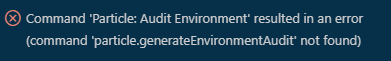
Any and all help would be greatly appreciated.
Thank you.
