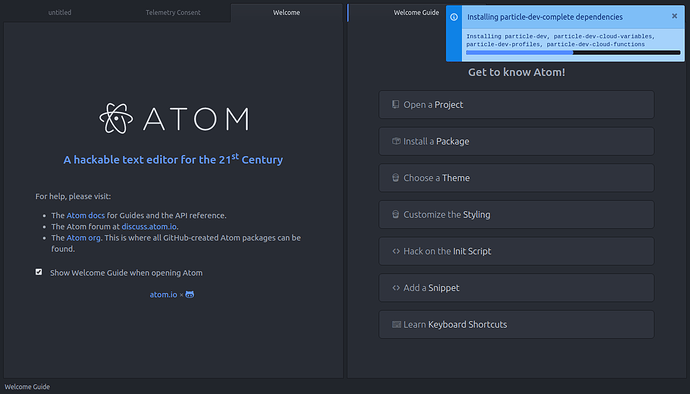How to install particle dev on Ubuntu 16.04?
I’m getting these errors in atom when trying to install the particle-dev-complete package, please help.
untitled11 untitled1:1LFUTF-8Plain TextError installing particle-dev-complete dependencies
Error Installing particle-dev> serialport@4.0.1 install /tmp/apm-install-dir-116721-15669-ce0x6o/node_modules/particle-dev/node_modules/serialport> node-pre-gyp install --fallback-to-buildUnsupported target version: 0.37.8
npm WARN deprecated spark@0.5.10: Use particle-api-js instead
npm WARN deprecated minimatch@2.0.10: Please update to minimatch 3.0.2 or higher to avoid a RegExp DoS issue
npm WARN installMany node-pre-gyp was bundled with serialport@4.0.1, but bundled package wasn't found in unpacked tree
npm WARN engine deep-extend@0.4.1: wanted: {"node":">=0.12.0","iojs":">=1.0.0"} (current: {"node":"0.10.40","npm":"2.13.3"})
node-pre-gyp ERR! install error node-pre-gyp ERR! stack Error: Unsupported target version: 0.37.8
node-pre-gyp ERR! stack at get_runtime_abi (/tmp/apm-install-dir-116721-15669-ce0x6o/node_modules/particle-dev/node_modules/serialport/node_modules/node-pre-gyp/lib/util/versioning.js:156:23)
node-pre-gyp ERR! stack at Object.module.exports.evaluate (/tmp/apm-install-dir-116721-15669-ce0x6o/node_modules/particle-dev/node_modules/serialport/node_modules/node-pre-gyp/lib/util/versioning.js:277:19)
node-pre-gyp ERR! stack at install (/tmp/apm-install-dir-116721-15669-ce0x6o/node_modules/particle-dev/node_modules/serialport/node_modules/node-pre-gyp/lib/install.js:148:31)
node-pre-gyp ERR! stack at Object.self.commands.(anonymous function) [as install] (/tmp/apm-install-dir-116721-15669-ce0x6o/node_modules/particle-dev/node_modules/serialport/node_modules/node-pre-gyp/lib/node-pre-gyp.js:48:37)
node-pre-gyp ERR! stack at run (/tmp/apm-install-dir-116721-15669-ce0x6o/node_modules/particle-dev/node_modules/serialport/node_modules/node-pre-gyp/bin/node-pre-gyp:79:30)
node-pre-gyp ERR! stack at Object.<anonymous> (/tmp/apm-install-dir-116721-15669-ce0x6o/node_modules/particle-dev/node_modules/serialport/node_modules/node-pre-gyp/bin/node-pre-gyp:131:1)
node-pre-gyp ERR! stack at Module._compile (module.js:456:26)
node-pre-gyp ERR! stack at Object.Module._extensions..js (module.js:474:10)
node-pre-gyp ERR! stack at Module.load (module.js:356:32)node-pre-gyp ERR! stack at Function.Module._load (module.js:312:12)
node-pre-gyp ERR! System Linux 4.4.0-34-genericnode-pre-gyp ERR! command "node" "/tmp/apm-install-dir-116721-15669-ce0x6o/node_modules/particle-dev/node_modules/serialport/node_modules/.bin/node-pre-gyp" "install" "--fallback-to-build"
node-pre-gyp ERR! cwd /tmp/apm-install-dir-116721-15669-ce0x6o/node_modules/particle-dev/node_modules/serialportnode-pre-gyp ERR! node -v v0.10.40
node-pre-gyp ERR! node-pre-gyp -v v0.6.29
node-pre-gyp ERR! not ok
npm ERR! Linux 4.4.0-34-genericn
pm ERR! argv "/opt/atom/resources/app/apm/bin/node" "/opt/atom/resources/app/apm/node_modules/npm/bin/npm-cli.js" "--globalconfig" "/home/randal/.atom/.apm/.apmrc" "--userconfig" "/home/randal/.atom/.apmrc" "install" "/tmp/d-116721-15669-3suug/package.tgz" "--target=0.37.8" "--arch=x64" "--production"
npm ERR! node v0.10.40npm ERR! npm v2.13.3npm ERR! code ELIFECYCLEnpm ERR! serialport@4.0.1 install: `node-pre-gyp install --fallback-to-build`npm ERR! Exit status 1npm ERR! npm ERR! Failed at the serialport@4.0.1 install script 'node-pre-gyp install --fallback-to-build'.npm ERR! This is most likely a problem with the serialport package,
npm ERR! not with npm itself.npm ERR! Tell the author that this fails on your system:npm ERR! node-pre-gyp install --fallback-to-build
npm ERR! You can get their info via:
npm ERR! npm owner ls serialportnpm ERR! There is likely additional logging output above.npm ERR! Please include the following file with any support request:
npm ERR! /tmp/apm-install-dir-116721-15669-ce0x6o/npm-debug.log