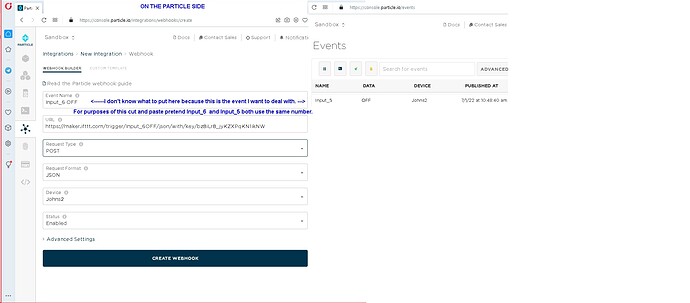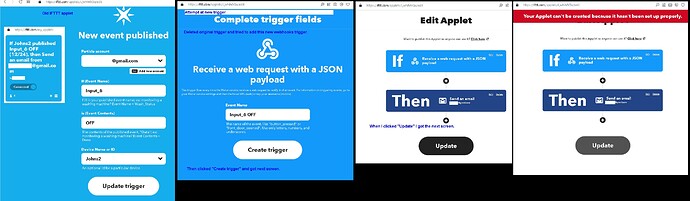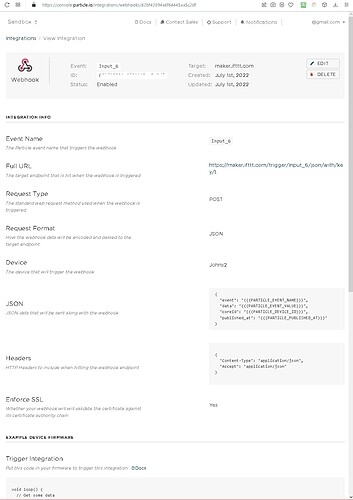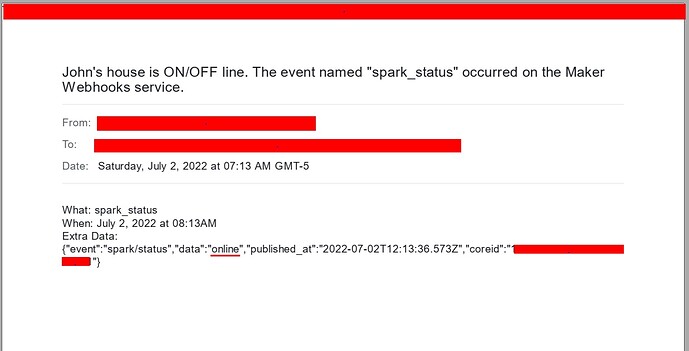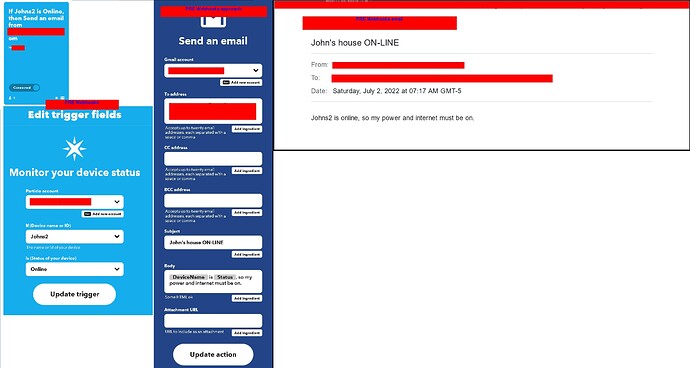About 6 years ago I purchased from ControlEverything.com a Particle Photon with special firmware to allow reporting the ON/OFF status of seven inputs via WiFi. While I am not a programmer, I managed to connect the device to Particle and IFTTT and Gmail so that I could receive email whenever the status of any of the seven inputs changed, or the device went OFFLINE/ONLINE, and to control the relay on the device with RELAY ON/OFF with commands from Gmail (which later stopped working when Gmail revised their interface). With Particle changing the IFTTT interface, I am at a loss to make any sense of the documentation provided by Particle. It seems like it should be an easy transition, but everything I have tried with Particle integrations and IFTTT Webhooks has failed because of the vagueness of the documentation (maybe not vague to experienced programmers, but I didn’t write the Photon firmware, and don’t have a readable copy of the code. In the IFTTT system being discontinued I just wrote something like IF (device) published (Input_n) with event contents (ON/OFF) then… or IF (device) status is (Online/Offline) then… and everything worked well for years.
I have the IFTTT API key.
In the Particle Integrations Webhook builder its not clear how the “Event Name” corresponds to the published event (NAME: Input_4 and DATA:OFF) or the status event (NAME: spark/status and DATA: online).
In IFTTT I followed the Particle video for changing my IFTTT applets to Webhooks (seemed simple enough, but IFTTT said “Your Applet can’t be created because it hasn’t been set up properly.”) after I changed the IF part of one of my applets to use Webhooks following the video instructions.
When I purchased the hardware years ago, it came with instructions to connect it to Particle and IFTTT that any moron, like me, could follow. Particle’s transition instructions seem to require a higher education. If anyone can translate IFTTT IF {Event Name} INPUT_7 is {Event contents} OFF to a webhooks version, and/or a Particle event NAME and DATA to a Webhooks Integration, I would probably be able to do all the changes necessary to make the transition to IFTTT Webhooks.