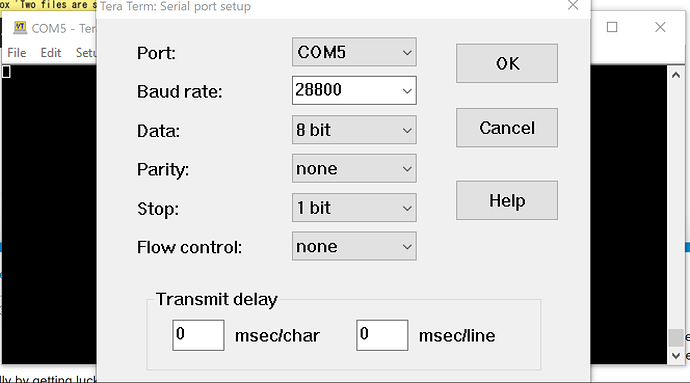I figured it out how to use YModem successfully by getting lucky and hitting “F” after putting the Photon into listening mode via connecting to the Photon’s USB Serial port at 28,800 baud.
This puts the Photon into Listening Mode where the LED blinks dark blue:
Next, you hit “F” and it says that its ready to receive a binary file.
It gives you a certain amount of time to initiate the binary transfer and prints “C” while it waits for the transfer to begin.
If you do not transfer the file quick enough it will error out and you will need to hit “F” again to start a new binary transfer session. You can see what happens if you wait to long before sending the file in the image below:
When you go into TeraTerm and choose the File > Transfer > YMODEM > Send… > Pick the binary file location on your hard drive that you want to upload and then it will start transferring the file.


Then after the file has transferred you will see something like this:
And the update is done.
Now you just need to switch the serial baud rate to something other than 28800 and restart the Photon to begin running the new firmware.
This is a pretty cool method for easily updating products that are not Wifi Connected.
I could not find an easy guide on how to exactly how to do this process so hopefully, this helps somebody else who tries to do this also in the future.
Always something new to learn with this stuff