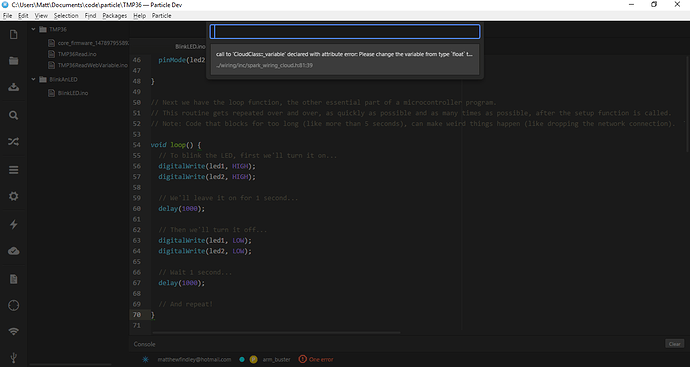I must have screwed something up locally on my PC, because I cannot seem to get any local .ino firmware scripts to compile using Particle Dev. I can get the simple blink-an-led.ino script to compile and load in Particle Build, but attempting it in Particle Dev yields a cryptic error that doesn’t display entirely on the error list. Screen shot below. What the heck is CloudClass::_variable and spark_wiring_cloud.h?
As background, last week I was playing with some firmware code where I was trying to expose a non-integer variable for temperature to “The Cloud”. The documentation says that the only numeric types recognized by the Particle.variable() function are either int or double. My error, at the time, was using a float for the temperature variable. That said, why should those old errors on a previous project make any difference at all? The current code that I was trying to compile is simply blinking an LED and exposes no variables or functions.
If you build using particle-cli, you can get the full output.
hmmm, thanks for the tip. I used the CLI commands “particle compile …” and “particle flash …” and encountered no errors at all. … must be something with the Particle Dev app.
MF
What if you open just the BlinkAnLED folder in Particle Dev?
well, what do you know…
I did “Remove Project Folder” on the TMP36 folder and that allowed me to compile and flash the simple blink LED script without any blocking errors. … guess these folders are more entangled than I would have expected while working in Particle Dev. … much more entangled.
Thanks.