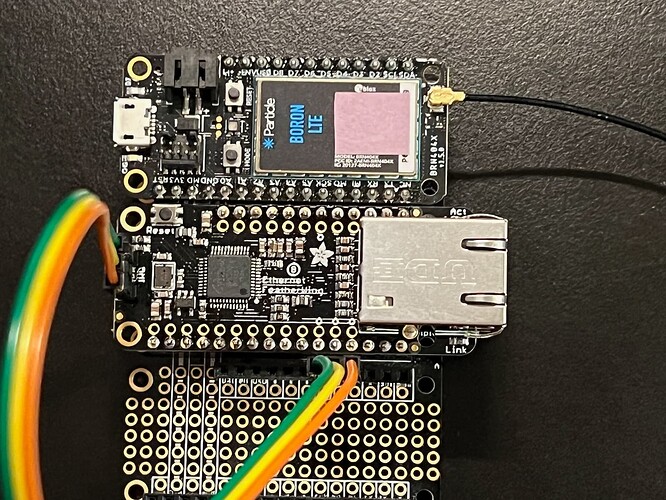Hello, I'm troubleshooting a strange behaviour using Boron 404x with adafruit ethernet featherwing
I'm trying to test the Adafruit Ethernet featherwing on a Boron 404x on a simple socket connection to one device on the same LAN. However, while I see ARP traffic, I can't get any useful connection traffic from the Boron. I have soldered the nRESET to D3, and nIRQ to D4 (I also did CS on D5 after some initial failures). Using wireshark I can see the Boron initiating ARP requests where it looks for a gateway if I use a config like this:
Ethernet.setConfig(NetworkInterfaceConfig()
.source(NetworkInterfaceConfigSource::STATIC, AF_INET)
.address({192,168,1,21}, {255,255,255,0})
.gateway(SockAddr({192,168,1,254})));
I'm following the example code here and tried on 5.5.0, 5.6.0, and 6.1.0:
I think this means the hardware is configured correctly. Additionally, I can see it run an ARP request for a LAN destination (ie. 192.168.1.64) if I use TCPClient to attempt an IP based HTTP connection to 192.168.1.64:80, but not a TCP SYN. The target even responds to the ARP request correctly, but the Boron doesn't attempt to open a socket it just continues sending the same ARP request for the destination IP over and over, like it's unable to take the next step.
With STATIC IP and a gateway the boron doesn't seem to be able to reach the cloud either, because, again, it's stuck repeatedly trying to ARP the gateway. I've tried with and without DNS, and with variations on the structure passed (IPAddress, SockAddr, or just {}), also tried with and without AF_INET included in the config.
If I either try with a switch and DHCP, or with an isolated LAN using .gateway(SockAddr({0,0,0,0})), then the Boron makes an initial DHCP request, but it's in a "Ethernet not Ready" state, which I think is supposed to be OK for the Isolated LAN option because it has no gateway??? I'd prefer Static IP anyway. This still doesn't allow the Boron to avoid getting stuck on ARPing.
It appears to have functioning ethernet communication, and is requesting MAC info in reaction to the TCP/IP request, why could it be ignoring the response or failing to process the response and establish the MAC connection? Does anyone have a basic ethernet connection working with a Boron 404x and adafruit to share? Thanks!