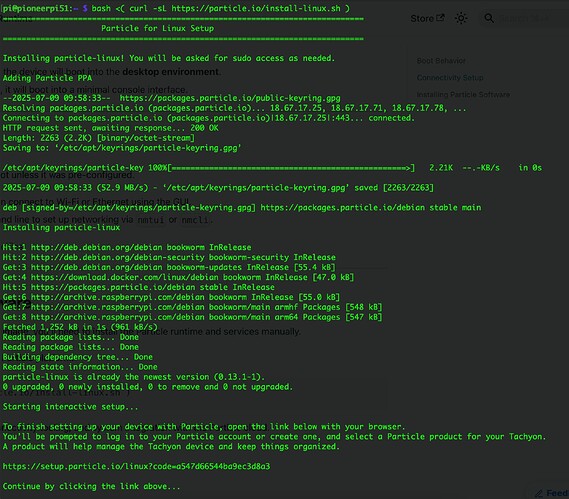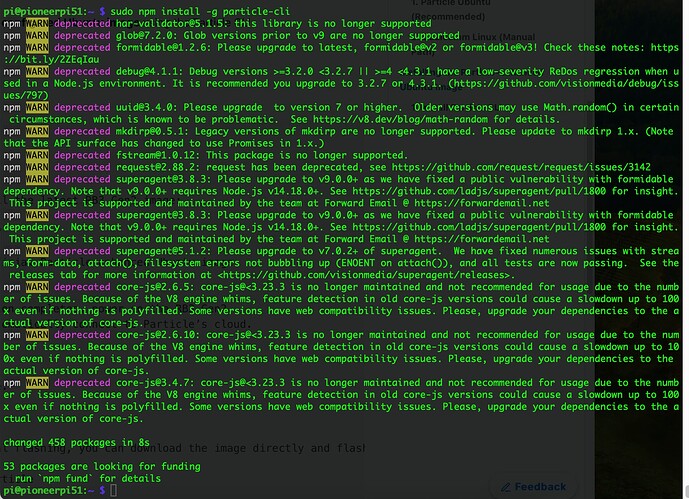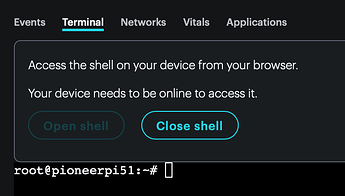Hello,
I've been attempting to setup a Raspberry Pi 5 running the latest version of Raspberry Pi OS using Particle-Linux.
After running terminal command bash <( curl -sL https://particle.io/install-linux.sh ) in the Pi 5 ssh terminal session, I got the following message:
For a headless device, I wasn't expecting a browser link to complete the Pi 5 registration with Particle Cloud. Instead, expected the registration to be completed from the ssh command line.
Does the current Particle-Linux setup work for a headless Raspberry Pi 5 (Raspberry Pi OS)?
I aborted the Continue by clicking the link above... and proceeded to install Particle CLI using npm install -g particle-cli. I first had to install npm on the Pi 5 Raspberry Pi OS.
The installation threw a bunch of warning related to deprecated packages but it seemed to be ok to continue with the Particle-Linux setup.
From the Pi 5 ssh terminal session, I was able to invoke Particle CLI. The login to my Particle Cloud account was successful and confirmed using particle whoami.
However, I was unable to continue with device registration using particle cloud claim <device id> , as I could not get the required device id for the Raspberry Pi 5.
The command particle list shows all the registered Particle devices except for the Raspberry Pi 5.
How do I get the device id for the Raspberry Pi 5?
I understand that Particle-Linux development for Raspberry Pi support may be ongoing, so I expected a few hiccups.
Please advise how I should proceed to get the Raspberry Pi 5 (Raspberry Pi OS) connected to the Particle Cloud.
Thank you.
Hey zpm1066!
Thanks for the detailed notes and screenshots - super helpful!
You’re absolutely right to expect the Raspberry Pi 5 setup to support headless usage, and yes, it does work on a headless Raspberry Pi 5 running Raspberry Pi OS. Apologies for the confusion during the setup flow.
About the Browser-Based Login Prompt
The message you saw prompting you to “click the link above” is part of our secure login process. We’re updating that message to be clearer — something like:
To authenticate, visit:
URL
This avoids implying that the link must be opened on the Pi itself.
For headless setups, the idea is that you copy and paste that URL into a browser on your laptop or other device - it’s a secure auth flow similar to how AWS CLI or GitHub do device login. Once completed, it links your Particle account to that Raspberry Pi.
Would you prefer username/password login instead?
We had assumed the browser-based link would be the most straightforward for most users — but your feedback suggests we may need to revisit that. Would you have preferred to just enter a username and password from the SSH terminal? If so, that’s really useful to know!
How to Proceed Now
Could you try running the setup script again from your Pi 5 terminal?
bash <( curl -sL https://particle.io/install-linux.sh )
And this time, copy the URL that’s shown and open it in your desktop/laptop browser. That will complete the auth process and register the Pi with your Particle Cloud account.
Once that’s done, you should see the Raspberry Pi 5 listed via:
particle list
If you run into any issues, let us know - we’d love to get this smoothed out for you and others.
Thanks again!
Hi Nick,
I was able to get the Pi 5 online just before I got your message. Thank you for the very quick response.
I created a new Product RaspberryPi and selected Device type Linux (Wi-Fi) from the Select device droplist, then re-ran bash <( curl -sL https://particle.io/install-linux.sh ) to get the unique Particle URL for the Raspberry PI.
After pasting the URL into macOS Safari, I successfully completed the Raspberry Pi 5 registration with the Particle Cloud using organization Personal Sandbox and the previously created product RaspberryPi.
Yes, for the headless device registration, I would have preferred the option to register the headless PI 5 from the ssh terminal rather than jumping into a browser session.
Actually, the whole process to get the Raspberry Pi 5 connected to the Particle Cloud has been a breeze! The only slight hiccup on my part was the URL part, as I expected to complete the registration via the ssh terminal.
As usual, the Particle team has done a superb job. Well done to all!
Now, I'm patiently waiting for the Tachyon to arrive. I had a request from Particle to verify my address last week, so hopefully I'll get to test out the Tachyon this month.
Best Regards,
Ravi
Hi Nick,
I noticed that clicking the Ping button in the Particle Console view device screen doesn't actually seem to ping the Pi 5 and there isn't the usual notification message to indicate that the device is either online & connected or unreachable.
Also, particle list , particle cloud list, or particle get commands don't show Raspberry Pi 5 in the list of devices. A little weird, as the device is showing as online in the Particle Console.
Logging out and then logging back into Particle Cloud didn't make any difference.
One more thing .... there's a security issue that requires attention
By default, in the Particle Console for a Linux online device, clicking Open shell always opens a terminal session into the remote online device as user root, even if this is changed to a super-user.
This is a security nightmare! After setting up a remote headless device using SSH with RSA keys, an easy root access is something that no one would want to see.
The Terminal tab and/or Open shell should be user configurable, with default being disabled.
Hey zpm1066!
Glad to hear its working 
I believe there is an updated 'signal' feature about to launch that can toggle the LED of the device (such as making Tachyon LED go into a rainbow mode). The ping feature itself is somewhat deprecated as the Pi device uses TCP and this will disconnect the device very quickly if the device fails to respond, so we didn't feel it was as useful. Hope that makes sense?
As for the other commands, I'll check it and if its broken, we'll fix!
Thanks
Nick.
Hi Nick,
Thanks. A 'signal' feature like the one available for the other Particle devices would be nice. I have no issue regarding 'ping' button not working. I guess, it'll get disabled for Particle-Linux devices once Particle dev get around to it.
The "Open Shell" opening a terminal window with root access is an issue and should really be a user configurable option. Hopefully Particle dev will address it.
Although the Raspberry Pi 5 is successfully online, the particle list doesn't list it. Again, hopefully Particle dev will look into it.
Thanks.
Ravi