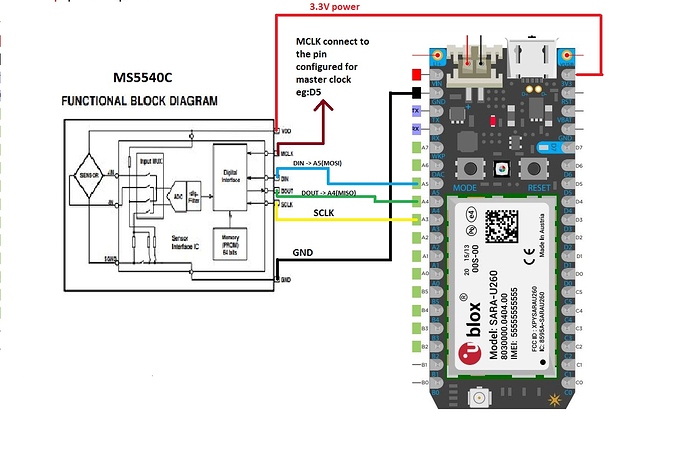Hello, I am trying to interface the Particle Electron board and the MS5540C barometric sensor. Does anybody have the MS5540C code for either particle electron or photon?
Hi,
you can start from here as a reference and kindly ask @youmster for working example.
also I found code for arduino, modified a little (compiling fine for Photon) but never tested 
/*
MS5540C Miniature Barometer Module
This program will read your MS5440C or compatible pressure sensor every 5 seconds and show you the calibration words, the calibration factors,
the raw values and the compensated values of temperature and pressure.
Once you read out the calibration factors you can define them in the header of any sketch you write for the sensor.
Pins:
MS5540 sensor attached to pins 10 - 13:
MOSI: pin 11
MISO: pin 12
SCK: pin 13
MCLK: pin 9 (or use external clock generator on 32kHz)
CS is not in use, but might be pin 10
created 29 February 2012
by MiGeRA
*/
/*
Calibration of my sensor example ...
Calibration word 1 = 46958
Calibration word 2 = 65369
Calibration word 3 = 39392
Calibration word 4 = 45914
c1 = 23479
c2 = 2074
c3 = 717
c4 = 615
c5 = 1021
c6 = 25
*/
// include library:
#include "SPI.h"
//#include "Arduino.h"
#include "Particle.h"
// generate a MCKL signal pin
#define clock1 D1
void resetsensor() //this function keeps the sketch a little shorter
{
SPI.setDataMode(SPI_MODE0);
SPI.transfer(0x15);
SPI.transfer(0x55);
SPI.transfer(0x40);
}
void setup() {
Serial.begin(9600);
SPI.begin(); //see SPI library details on arduino.cc for details
SPI.setBitOrder(MSBFIRST);
SPI.setClockDivider(SPI_CLOCK_DIV32); //divide 16 MHz to communicate on 500 kHz
pinMode(clock1, OUTPUT);
analogWriteResolution(clock1, 12); // sets analogWrite resolution to 12 bits
analogWrite(clock1, 2047.5, 32768);
delay(100);
}
void loop()
{
//TCCR1B = (TCCR1B & 0xF8) | 1 ; //generates the MCKL signal
//analogWrite (clock1, 128) ;
resetsensor(); //resets the sensor - caution: afterwards mode = SPI_MODE0!
//Calibration word 1
unsigned int result1 = 0;
unsigned int inbyte1 = 0;
SPI.transfer(0x1D); //send first byte of command to get calibration word 1
SPI.transfer(0x50); //send second byte of command to get calibration word 1
SPI.setDataMode(SPI_MODE1); //change mode in order to listen
result1 = SPI.transfer(0x00); //send dummy byte to read first byte of word
result1 = result1 << 8; //shift returned byte
inbyte1 = SPI.transfer(0x00); //send dummy byte to read second byte of word
result1 = result1 | inbyte1; //combine first and second byte of word
Serial.print("Calibration word 1 = ");
Serial.print(result1,HEX);
Serial.print(" ");
Serial.println(result1);
resetsensor(); //resets the sensor
//Calibration word 2; see comments on calibration word 1
unsigned int result2 = 0;
byte inbyte2 = 0;
SPI.transfer(0x1D);
SPI.transfer(0x60);
SPI.setDataMode(SPI_MODE1);
result2 = SPI.transfer(0x00);
result2 = result2 <<8;
inbyte2 = SPI.transfer(0x00);
result2 = result2 | inbyte2;
Serial.print("Calibration word 2 = ");
Serial.print(result2,HEX);
Serial.print(" ");
Serial.println(result2);
resetsensor(); //resets the sensor
//Calibration word 3; see comments on calibration word 1
unsigned int result3 = 0;
byte inbyte3 = 0;
SPI.transfer(0x1D);
SPI.transfer(0x90);
SPI.setDataMode(SPI_MODE1);
result3 = SPI.transfer(0x00);
result3 = result3 <<8;
inbyte3 = SPI.transfer(0x00);
result3 = result3 | inbyte3;
Serial.print("Calibration word 3 = ");
Serial.print(result3,HEX);
Serial.print(" ");
Serial.println(result3);
resetsensor(); //resets the sensor
//Calibration word 4; see comments on calibration word 1
unsigned int result4 = 0;
byte inbyte4 = 0;
SPI.transfer(0x1D);
SPI.transfer(0xA0);
SPI.setDataMode(SPI_MODE1);
result4 = SPI.transfer(0x00);
result4 = result4 <<8;
inbyte4 = SPI.transfer(0x00);
result4 = result4 | inbyte4;
Serial.print("Calibration word 4 = ");
Serial.print(result4,HEX);
Serial.print(" ");
Serial.println(result4);
//now we do some bitshifting to extract the calibration factors
//out of the calibration words;
long c1 = (result1 >> 1) & 0x7FFF;
long c2 = ((result3 & 0x003F) << 6) | (result4 & 0x003F);
long c3 = (result4 >> 6) & 0x03FF;
long c4 = (result3 >> 6) & 0x03FF;
long c5 = ((result1 & 0x0001) << 10) | ((result2 >> 6) & 0x03FF);
long c6 = result2 & 0x003F;
Serial.print("c1 = ");
Serial.println(c1);
Serial.print("c2 = ");
Serial.println(c2);
Serial.print("c3 = ");
Serial.println(c3);
Serial.print("c4 = ");
Serial.println(c4);
Serial.print("c5 = ");
Serial.println(c5);
Serial.print("c6 = ");
Serial.println(c6);
resetsensor(); //resets the sensor
//Pressure:
unsigned int presMSB = 0; //first byte of value
unsigned int presLSB = 0; //last byte of value
unsigned int De1 = 0;
SPI.transfer(0x0F); //send first byte of command to get pressure value
SPI.transfer(0x40); //send second byte of command to get pressure value
delay(35); //wait for conversion end
SPI.setDataMode(SPI_MODE1); //change mode in order to listen
presMSB = SPI.transfer(0x00); //send dummy byte to read first byte of value
presMSB = presMSB << 8; //shift first byte
presLSB = SPI.transfer(0x00); //send dummy byte to read second byte of value
De1 = presMSB | presLSB; //combine first and second byte of value
Serial.print("D1 - Pressure raw = ");
Serial.println(De1);
resetsensor(); //resets the sensor
//Temperature:
unsigned int tempMSB = 0; //first byte of value
unsigned int tempLSB = 0; //last byte of value
unsigned int De2 = 0;
SPI.transfer(0x0F); //send first byte of command to get temperature value
SPI.transfer(0x20); //send second byte of command to get temperature value
delay(35); //wait for conversion end
SPI.setDataMode(SPI_MODE1); //change mode in order to listen
tempMSB = SPI.transfer(0x00); //send dummy byte to read first byte of value
tempMSB = tempMSB << 8; //shift first byte
tempLSB = SPI.transfer(0x00); //send dummy byte to read second byte of value
De2 = tempMSB | tempLSB; //combine first and second byte of value
Serial.print("D2 - Temperature raw = ");
Serial.println(De2); //voila!
//calculation of the real values by means of the calibration factors and the maths
//in the datasheet. const MUST be long
const long UT1 = (c5 << 3) + 20224;
const long dT = D2 - UT1;
const long TEMP = 200 + ((dT * (c6 + 50)) >> 10);
const long OFF = (c2 * 4) + (((c4 - 512) * dT) >> 12);
const long SENS = c1 + ((c3 * dT) >> 10) + 24576;
const long X = (SENS * (D1 - 7168) >> 14) - OFF;
long PCOMP = ((X * 10) >> 5) + 2500;
float TEMPREAL = TEMP/10;
float PCOMPHG = PCOMP * 750.06 / 10000; // mbar*10 -> mmHg === ((mbar/10)/1000)*750/06
/*
Serial.print("UT1 = ");
Serial.println(UT1);
Serial.print("dT = ");
Serial.println(dT);
Serial.print("TEMP = ");
Serial.println(TEMP);
Serial.print("OFFP = ");
Serial.println(OFF);
Serial.print("SENS = ");
Serial.println(SENS);
Serial.print("X = ");
Serial.println(X);
*/
Serial.print("Real Temperature in C = ");
Serial.println(TEMPREAL);
Serial.print("Compensated pressure in mbar = ");
Serial.println(PCOMP);
Serial.print("Compensated pressure in mmHg = ");
Serial.println(PCOMPHG);
//2-nd order compensation only for T < 20°C or T > 45°C
long T2 = 0;
float P2 = 0;
if (TEMP < 200)
{
T2 = (11 * (c6 + 24) * (200 - TEMP) * (200 - TEMP) ) >> 20;
P2 = (3 * T2 * (PCOMP - 3500) ) >> 14;
}
else if (TEMP > 450)
{
T2 = (3 * (c6 + 24) * (450 - TEMP) * (450 - TEMP) ) >> 20;
P2 = (T2 * (PCOMP - 10000) ) >> 13;
}
if ((TEMP < 200) || (TEMP > 450))
{
const float TEMP2 = TEMP - T2;
const float PCOMP2 = PCOMP - P2;
float TEMPREAL2 = TEMP2/10;
float PCOMPHG2 = PCOMP2 * 750.06 / 10000; // mbar*10 -> mmHg === ((mbar/10)/1000)*750/06
Serial.print("2-nd Real Temperature in C = ");
Serial.println(TEMPREAL2);
Serial.print("2-nd Compensated pressure in mbar = ");
Serial.println(PCOMP2);
Serial.print("2-nd Compensated pressure in mmHg = ");
Serial.println(PCOMPHG2);
}
delay(5000);
}
Hello, thanks for your help! I will test it later and let you know how it goes.
I guess that I overcomplicated here:
analogWriteResolution(clock1, 12); // sets analogWrite resolution to 12 bits
analogWrite(clock1, 2047.5, 32768);
in setup
try this instead:
//analogWriteResolution(clock1, 12); //no needed 12 bit res to get 50% duty cycle
analogWrite(clock1, 128, 32000);
Also pin D1 is configured as MCKL external master clock to provide signal of 32Khz required for sensor
Thank you so much! I am already using the D1 pin for an LCD, is there another pin that I can use for the MCKL? I’m was thinking to use A5 or B0
you can use any pin which can be used as PWM
On the Photon, P1 and Electron, this function works on pins D0, D1, D2, D3, A4, A5, WKP, RX and TX with a caveat: PWM timer peripheral is duplicated on two pins (A5/D2) and (A4/D3) for 7 total independent PWM outputs. For example: PWM may be used on A5 while D2 is used as a GPIO, or D2 as a PWM while A5 is used as an analog input. However A5 and D2 cannot be used as independently controlled PWM outputs at the same time.
You’re awesome! I read this on the particle docs, but I wasn’t sure which pin to use. Thank you for taking the time to answer my questions 
Hey, I tested the code with the particle electron, and these are the results, what do you think? They’re way out of range.
that’s completely "out of space ! " looks like the communication with sensor were not established at all. Could you provide some drawings, pictures how did you wired the sensor with electron.
Try this configuration:
Do you have access to oscilloscope ? to check master clock signal ?
also make sure that the pin which you are use for MCLK is not conflicting with nothing else
@ece, your wiring does not correspond to one of the Electron SPI port pin assignments. Take a look at the SPI and SPI1 pin assignments. I am unclear what MCLK is for. Typically, SPI uses MOSI, MISO, SCK and SS or Slave-Select to enable a specific device on the SPI bus.
as @peekay123 mentioned you are using SPI1 instead of SPI
from MS5540C manual page:
Every communication starts with an instruction sequence at pin DIN. Fig. 6 shows the timing diagrams for the
MS5540C. The device does not need a ‘Chip select’ signal. Instead there is a START sequence (3-Bit high) before
each SETUP sequence and STOP sequence (3-Bit low) after each SETUP sequence.
also MCLK (master clock) is used for AD-converter
MS5540C is a circuit that can be used in connection with a microcontroller in diving computer applications. It is
designed for low-voltage systems with a supply voltage of 3V, particularly in battery applications. The MS5540C is
optimised for low current consumption as the AD-converter clock (MCLK) can use the 32.768 kHz frequency of a
standard watch crystal, which is supplied in most portable watch systems.
This topic was automatically closed 182 days after the last reply. New replies are no longer allowed.