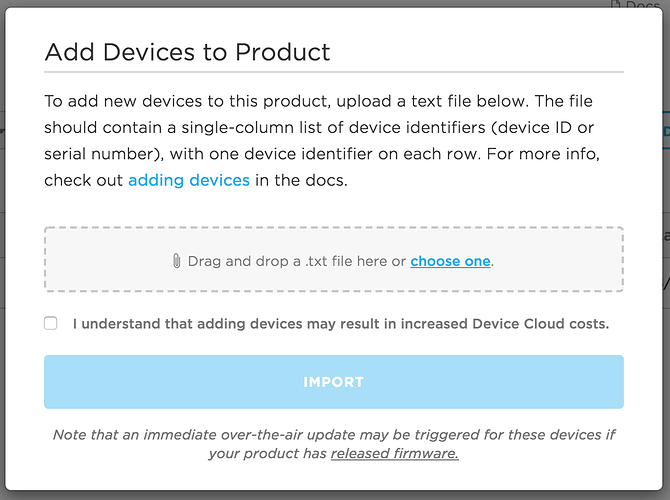Hi, I can’t seem to flash a device (300037000f47373033383530) in a new batch of 500. I’ve changed to using v1.0.1. The best I can figure out is there is some new product firmware it thinks that I want to be on the device, which I really don’t want to be on the device. I want our firmware .bin to be on there.
This following debug is of us flashing it, and a few seconds later it has the ‘auto-update’ and flashes god knows what image to the device. I’d really appreciate some help, support have been quiet for 24 hours with no response and I have a production line waiting on how to fix this without going back to v0.7…
{"name":"spark/flash/status","data":"started ","ttl":60,"published_at":"2019-04-03T04:43:45.784Z","coreid":"300037000f47373033383530"}
{"name":"spark/flash/status","data":"success ","ttl":60,"published_at":"2019-04-03T04:43:51.469Z","coreid":"300037000f47373033383530"}
{"name":"spark/device/last_reset","data":"user","ttl":60,"published_at":"2019-04-03T04:44:24.483Z","coreid":"300037000f47373033383530"}
{"name":"spark/device/diagnostics/update","data":"{\"device\":{\"system\":{\"uptime\":27,\"memory\":{\"total\":83200,\"used\":44312}},\"network\":{\"connection\":{\"status\":4,\"error\":0,\"disconnects\":0,\"attempts\":1,\"disconnect\":0},\"signal\":{\"rssi\":-43,\"strength\":100,\"quality\":100,\"qualityv\":49,\"at\":1,\"strengthv\":-43}},\"cloud\":{\"connection\":{\"status\":1,\"error\":0,\"attempts\":1,\"disconnect\":0},\"disconnects\":0,\"publish\":{\"rate_limited\":0},\"coap\":{\"unack\":0}}},\"service\":{\"device\":{\"status\":\"ok\"},\"coap\":{\"round_trip\":2652},\"cloud\":{\"uptime\":2,\"publish\":{\"sent\":2}}}}","ttl":60,"published_at":"2019-04-03T04:44:24.486Z","coreid":"300037000f47373033383530"}
{"name":"version-p1","data":"20190402-1601-01-P11.0.1","ttl":60,"published_at":"2019-04-03T04:44:24.484Z","coreid":"300037000f47373033383530"}
{"name":"spark/device/app-hash","data":"228A5432A15708685E9E3CAE0172DC26A8A40C1C1463AE2D795160EE1DDB0F66","ttl":60,"published_at":"2019-04-03T04:44:26.049Z","coreid":"300037000f47373033383530"}
{"name":"spark/status","data":"auto-update","ttl":60,"published_at":"2019-04-03T04:44:26.081Z","coreid":"300037000f47373033383530"}
{"name":"spark/flash/status","data":"started ","ttl":60,"published_at":"2019-04-03T04:44:27.331Z","coreid":"300037000f47373033383530"}
{"name":"spark/flash/status","data":"success ","ttl":60,"published_at":"2019-04-03T04:44:49.264Z","coreid":"300037000f47373033383530"}
{"name":"spark/status","data":"offline","ttl":60,"published_at":"2019-04-03T04:45:04.531Z","coreid":"300037000f47373033383530"}
{"name":"spark/device/last_reset","data":"user","ttl":60,"published_at":"2019-04-03T04:45:08.548Z","coreid":"300037000f47373033383530"}
{"name":"spark/device/diagnostics/update","data":"{\"device\":{\"system\":{\"uptime\":16,\"memory\":{\"total\":83200,\"used\":42432}},\"network\":{\"connection\":{\"status\":4,\"error\":0,\"disconnects\":0,\"attempts\":1,\"disconnect\":0},\"signal\":{\"rssi\":-45,\"strength\":100,\"quality\":100,\"qualityv\":47,\"at\":1,\"strengthv\":-45}},\"cloud\":{\"connection\":{\"status\":1,\"error\":0,\"attempts\":1,\"disconnect\":0},\"disconnects\":0,\"publish\":{\"rate_limited\":0},\"coap\":{\"unack\":0}}},\"service\":{\"device\":{\"status\":\"ok\"},\"coap\":{\"round_trip\":606},\"cloud\":{\"uptime\":0,\"publish\":{\"sent\":2}}}}","ttl":60,"published_at":"2019-04-03T04:45:08.551Z","coreid":"300037000f47373033383530"}
{"name":"spark/device/app-hash","data":"3FC10E3A760DD114FBBDA5B548ADEFEA9731ACA70BCC245DCDE95817C8F9869F","ttl":60,"published_at":"2019-04-03T04:45:09.791Z","coreid":"300037000f47373033383530"}
{"name":"schedule-zone-sync/300037000f47373033383530","data":"null","ttl":60,"published_at":"2019-04-03T04:45:08.549Z","coreid":"300037000f47373033383530"}
{"name":"hook-sent/schedule-zone-sync/300037000f47373033383530","data":"","ttl":60,"published_at":"2019-04-03T04:45:10.530Z","coreid":"particle-internal"}
{"name":"hook-response/schedule-zone-sync/300037000f47373033383530/300037000f47373033383530/0","data":"{\"error\":true}\n","ttl":60,"published_at":"2019-04-03T04:45:10.693Z","coreid":"particle-internal"}
{"name":"datasync/complete","data":"{\"registered\": false}","ttl":60,"published_at":"2019-04-03T04:45:10.967Z","coreid":"300037000f47373033383530"}
{"name":"status/tzchange","data":"{\"actual\": -4.000000, \"new\": 0.000000}","ttl":60,"published_at":"2019-04-03T04:46:02.853Z","coreid":"300037000f47373033383530"}
{"name":"deviceLocator","data":"{\"w\":{\"a\":[{\"m\":\"fc:37:2b:4c:64:c1\",\"s\":-34,\"c\":7},{\"m\":\"fc:37:2b:42:e5:41\",\"s\":-45,\"c\":9},{\"m\":\"9e:ad:97:72:45:9b\",\"s\":-64,\"c\":11},{\"m\":\"10:9a:dd:8a:48:c1\",\"s\":-70,\"c\":11},{\"m\":\"00:18:0a:81:91:56\",\"s\":-68,\"c\":1},{\"m\":\"fc:dd:55:11:6b:9c\",\"s\":-67,\"c\":3}]}}","ttl":60,"published_at":"2019-04-03T04:46:03.547Z","coreid":"300037000f47373033383530"}
{"name":"hook-response/deviceLocator/300037000f47373033383530/0","data":"22.693952,113.80866510000001,20","ttl":60,"published_at":"2019-04-03T04:46:03.703Z","coreid":"particle-internal"}