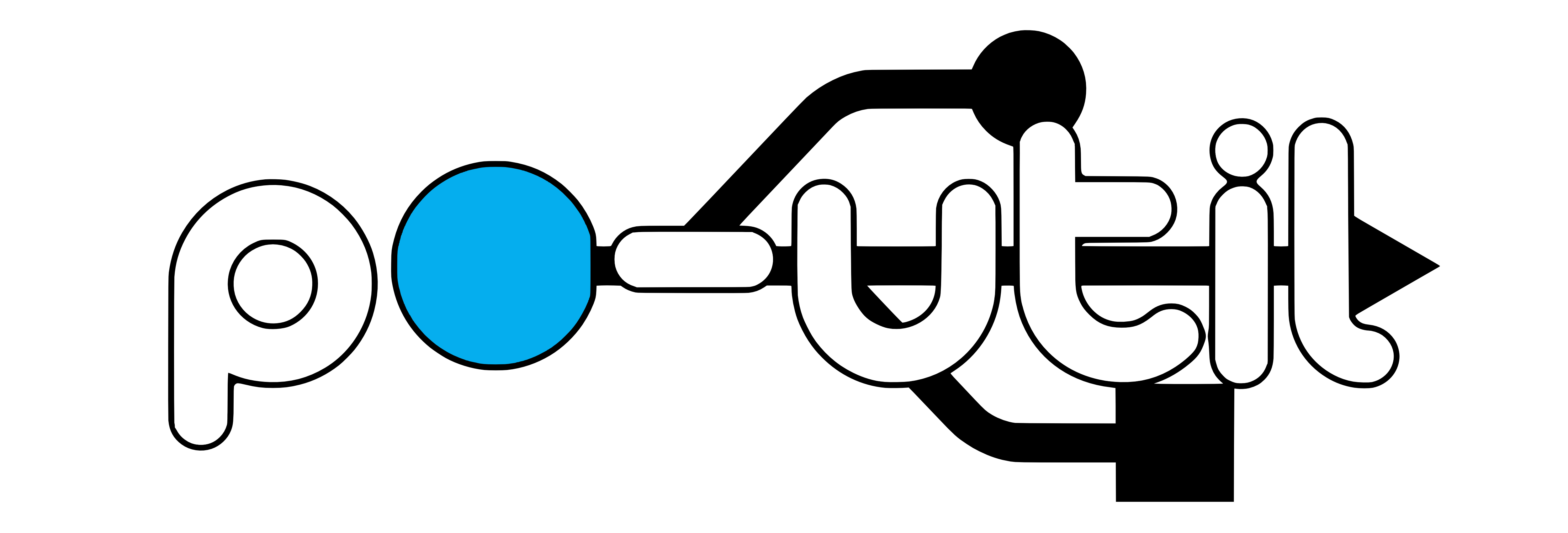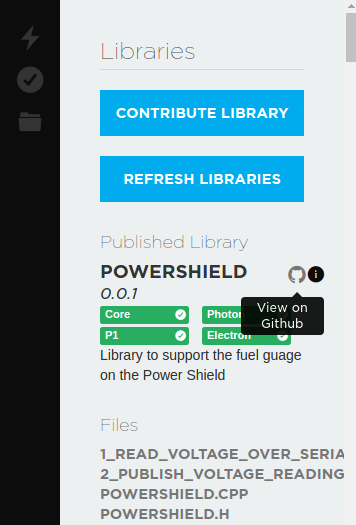One of po-util's new features is its library manager.
The library manager makes it easy to use Particle libraries when developing with po-util locally. The library manager does this by using git to download Particle libraries hosted on GitHub and save them to a ~/.po-util/lib directory so that they make be linked inside of projects later.
Here are all of the commands for the library manager:
"po library": The Particle Library manager for po-util.
Libraries are kept in ~/.po-util/lib
Commands:
get Download a Particle Library from GitHub and optionally name it.
install Example:
po lib get https://github.com/user/libraryName libraryName
add Add a downloaded library to a po-util project.
import Libraries are added in the firmware directory as soft links.
Example:
po lib add libraryName
remove Remove a library from a po-util project.
rm Just the soft links are deleted.
Example:
po lib rm libraryName
create Create a library from C++ files in the project directory.
Example:
po lib create someLibrary
purge Uninstall (delete) a library from ~/.po-util/lib
Example:
po lib purge someLibrary
list Show all libraries in ~/.po-util/lib
help Show this help documentation.
Can I transfer my Web IDE Project?
The library manager makes it easy to download libraries used in the Web IDE. Here is an example showing how to download the official PowerShield library.
Step 1: Finding the GitHub URL
To find the GitHub URL for a library on the Web IDE, simply click on the GitHub Icon.
You will be taken to the library’s GitHub repository. Click on the “Clone or Download” button and copy the URL inside of the box.

Step 2: Downloading the library
Assuming you already have po-util installed, you would simply download a library by doing:
po lib get GITHUB_URL
pasting in the URL you copied from GitHub.
So to get the PowerShield library you would do:
po lib get https://github.com/spark/PowerShield.git
Step 3: Adding the library to a po-util project
To add a library to a project you would run:
po lib add LIBRARY_NAME
So to add the PowerShield library you would run:
po lib add PowerShield
####Step 4: Using the library
To include the library, you would simply add:
#include "LIBRARY_NAME.h"
to your main.cpp file.
Does this make local development easier?
It does. The library manager adds a useful feature to po-util, making po-util an even more handy tool for developing locally. The library manager is included in po-util, which is available for Linux and MacOS for everyone to use for free.
Po-util can be downloaded by doing:
curl -fsSLO https://raw.githubusercontent.com/nrobinson2000/po-util/master/po-util.sh
./po-util.sh install
or by following the alternative instructions on po-util.com. Po-util is open source and can be found on GitHub. https://github.com/nrobinson2000/po-util