Firmware 0.7.0-rc.7 Pre-release is out on the Web IDE for Core/Photon/P1/Electron
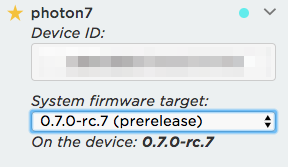
released on production servers February 7th, 2018
![]() Please read all notes in the Notes Festival
Please read all notes in the Notes Festival ![]() below
below
Note: This is a pre-release and is not intended for production yet. We've tested this pre-release to the best of our ability and we want to know what you think now! Please understand that some care and attention is necessary when testing this pre-release, and be sure to upgrade to the final release when it's available. It will not be available by default. To use you must select the version dropdown from the devices drawer. Downgrading back to the current release info is at the bottom of this post.
OTA or YModem transfer on Electron
- update to 0.5.3 (if the current version is less than that)
- then update to 0.6.4 if the current version is less than that)
- then update to 0.7.0-rc.7.
Note that the upgrade sequences are only needed when updating with Over-the-Air updates or using YModem particle flash --serial.
If you use DFU over USB (particle flash --usb), you can update to 0.7.0-rc.7 directly.
P1/Photon Bootloader
The cloud will automatically update the bootloader on P1/Photon devices. If your device does not connect to the cloud, you should flash the bootloader to the device using particle flash --serial. This should be done after upgrading system firmware.
Note about Downgrading [Electron/Photon/P1] OTA or YModem transfer: You should downgrade to 0.6.4 to ensure that the bootloader downgrades automatically. When downgrading to other versions, you will have to manually downgrade the bootloader as well (see release notes in previous 0.7.0-rc.3 release)
0.7.0-rc.7 Changelog
BUGFIX
- [Photon] Regression with SoftAP and URL-encoded form query #1432
- Particle.connect() hard blocking since 0.6.1-rc.1 #1399
- [Electron] Cellular resolve does not return 0 / false when it receives bad DNS resolution related to bad cell service #1304
- [Core] Use the device ID as the USB serial number #1367
- [Electron] Fix heap bounds for system part 1 #1478
- [Electron] connect_cancel() fix #1464
- Fixed shadowing of
write(const unint_8_t*, sizte_t)in USBKeyboard #1372